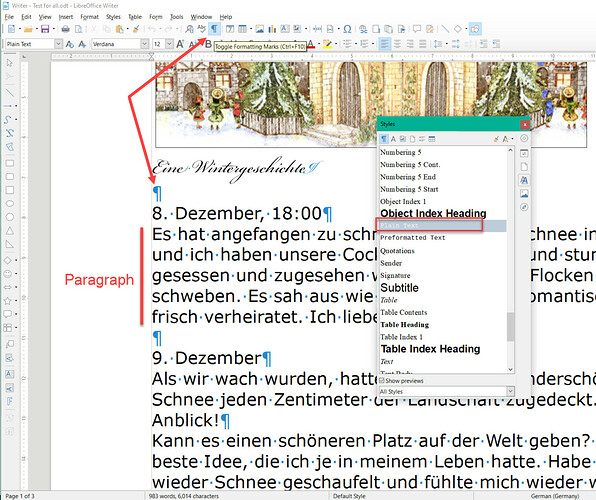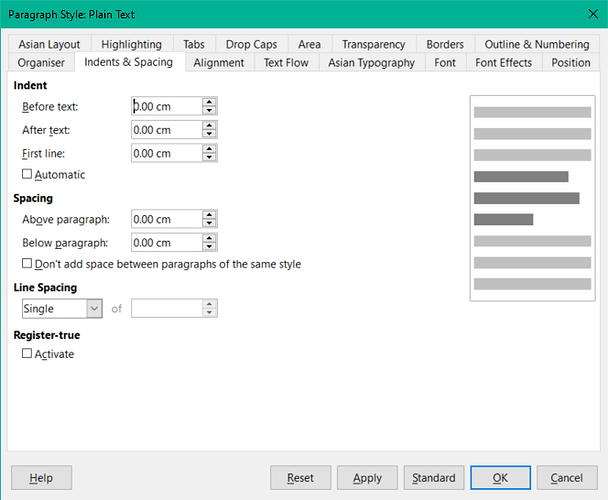I cannot eliminate the space between sentences. I tried direct formatting. I do NOT want a space between sentences.
If you want sustainable formatting of your document, you should not use direct formatting.
It is better to work with styles.
First, turn on the “Toggle Formatting Marks” icon.
Everything between two markers is a paragraph.
In the sidebar (Ctrl + F5, on-off) you can see which style is used. You can change the style or create a new one.
How styles are used, you can learn in this example.
Before that, you should mark your entire text and choose Format>Clear Direct Formatting in the menu.
If you use a paragraph format template, you can set everything in the dialog box, such as Line spacing or distance at the end of the paragraph.
If my answer did solve your problem, please click the big checkmark inside the circle ![]() to the left of this answer. It then indicates to the other participants that the question has been answered correctly.
to the left of this answer. It then indicates to the other participants that the question has been answered correctly.
With me Windows 10 Home; Version 1903; 64-Bit | LibreOffice, Version: 6.2.4.2 (x64).
Thank you. That did it.