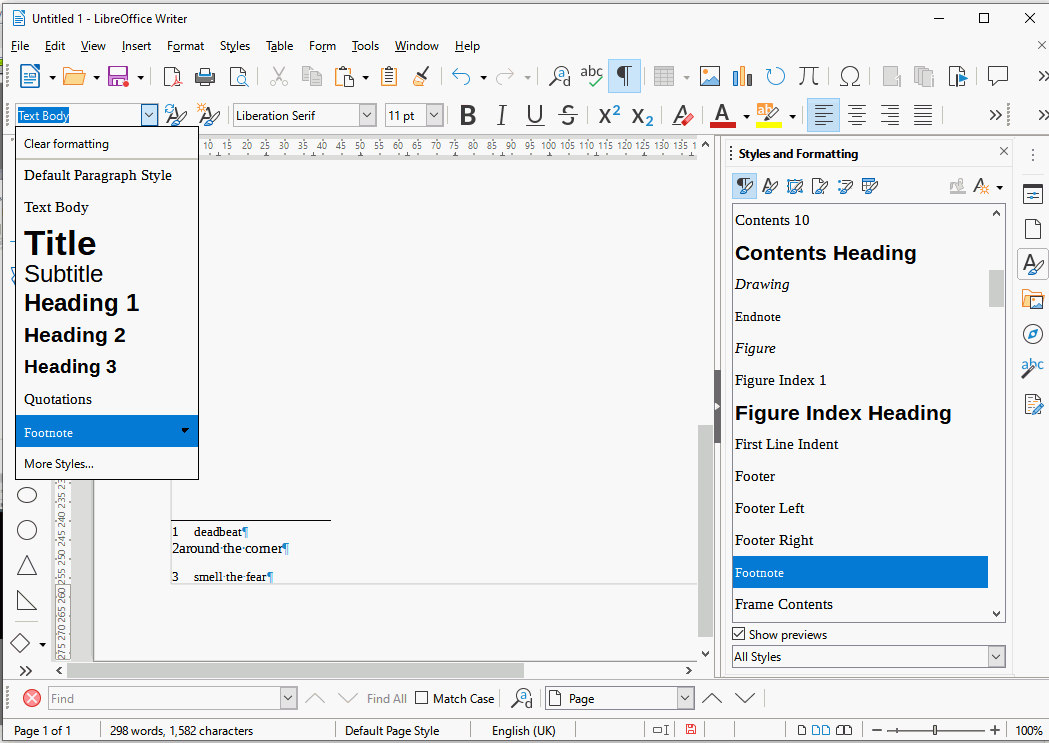Writer is placing a good amount of space between footnotes on the same page. How do I eliminate this space?
Footnotes are present only in Writer. Retag question writer and erase common.
Tag: Common → Writer
Done.
@Zizi64: thanks, but it is more educative to have it done by OP. It makes them discover the site features.
Yes, and thank you. But I am a beginner too (in this site). It was my first (or second?) successed trying to change a TAG.
@Zizi64: Don’t know if you proceeded through an edit (the question is now flagged as updated by you). As far as I remember, if you use the retag link only, this does not change the question authorship and this is more “neutral”.
Despite my high karma, I’m still discovering ways of using and controlling the site  I consider myself as a (enlightened) novice with regard to the site.
I consider myself as a (enlightened) novice with regard to the site.
If I remember correctly, I used the Retag button (I wanted to use it …)
Next time I’ll be more attentive, more careful …
The question page will not allow me to use any other tag in the tag field but ‘common’. Any other entry results in an error message. This happens every time I fill out the ‘Ask A Question’ page.
Can anyone help with the actual question at hand?
@ajlittoz, If you follow updated link over @Zizi64 in the question, it tells that the question was rettaged. Editing the title question, and closing a question seem to have the same effect: showing the user ID of the last user that made a change.
This normally comes from pasting directly formatted text into the footnote. Probably best to paste as unformatted text.
To fix Click in the offending footnote, in Styles and Formatting (F11), double-click on Footnotes.
Once Footnote style is in document you can also just single click on Footnote in the Styles drop down box on the toolbar to change the style. Cheers, Al
2020-09-03 Updated
“Footnote Text” is interesting, I suppose this started out as a Word document. You had better stick with just one style of footnote which I suppose is Footnote Text.
Anyway, first things first, if you select the text in a footnote and press Ctrl+M it will clear any direct formatting. Also press View > Formatting Marks Ctrl+F10 to see if you have some paragraph returns in there.
Assuming all the footnotes have the style Footnote Text, then in the sidebar, right-click on that style and select Modify. Click on the Indents & Spacings tab and make sure Spacings Above Paragraph and Below Paragrph are set to 0 mm, also check that line spacing is set to Single, OK out.
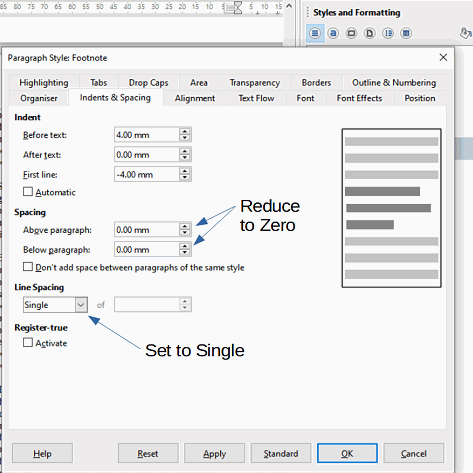
Hello,
I followed these directions but was not able to fix the problem.
The offending area is actually an extra area of space between footnotes. If I click in the body of either of the two footnotes around the space, I can change the formatting style from ‘footnote text’ to ‘footnote’ but this will not allow me to enter or remove the space between them.
This is not a solution to your problem. Please use the more link to repost as a comment.
Edit your question to attach a 1-page sample file with the problem. For that, use the paperclip in the edit toolbar.