hi,
I assume that this is an OS-independent behavior.
(I’m saying this because lots of Ask LO threads are are filled with “specify your OS, edit your question”, etc. comments, which makes it hard to read and get the info, it it has it eventually.)
THE QUESTION:
How do we enable / disable start center on startup?
Meaning (thanks to mikekaganski for pointing out the missing piece of info) in a specific LO program, say, Writer. (<- EDITED: jan 23. 2024)
additional clarification:
When start center is NOT the default, you’ll land at a new blank document…
I’d like to know how you set the “new document” (instead of start center) “on startup” option?
And I’d like to know how you set the opposite: the “show start center on startup” (or similar) as default?
I’m looking for the menu item and its location in the menu. (of Writer, for example)(<-- edited Jan 23. 2024)
Like, Tools / Options / …
For I can’t find it…
Thanks in advance!
Peter

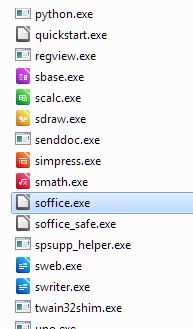
 in various directories (folders). Just like in a office, you oopn these directories on your desktop to start your session. It is then easy to directly open the required document.
in various directories (folders). Just like in a office, you oopn these directories on your desktop to start your session. It is then easy to directly open the required document.