I imported an Excel spread sheet to calc, but calc only allows 10 names to be defined. How do I get past this?
I do not know limit, post some example of error.
I am able to assign a “Range or Formula Expression” to the first 10 names in my calc sheet, but I am unable to define subsequent names
The eleventh and twelfth names appear in “Manage Names” but “range or Formula expression” remains blank
I’d add picture but not sure how
Put the file or image in the cloud, and post the link.
What OS and version of Libre are you using?
Winows 10 home 64 bit…
Version: 6.2.4.2 (x64)
Build ID: 2412653d852ce75f65fbfa83fb7e7b669a126d64
CPU threads: 8; OS: Windows 10.0; UI render: default; VCL: win;
Locale: en-US (en_US); UI-Language: en-US
Calc: CL
Here is link to picture
SO and version, same as I use. See in the pictures, there’s the sidebar, I can access more than 10. I’ve done spreadsheets with hundreds of names, I’ve never had a problem. If I can see the file send to min, see contact here: https://wiki.documentfoundation.org/User:Schiavinatto
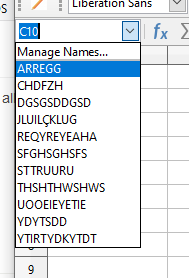
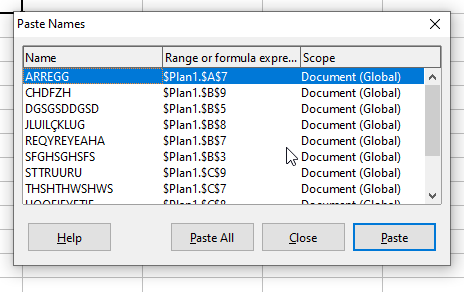
I saw the image and it’s strange, the file is saved as ods?
Yes saved as ODS, As I was building the sheet I was able to name several cells till I hit the 11th name then everything goes haywire. When there are fewer than 10 names and if I click on a cell I see the name for the cell in the formula bar, then after the 11th name clicking on a previously named cell the name no longer shows but it is in managed names.
Can I view this file? Contact: https://wiki.documentfoundation.org/User:Schiavinatto
Change sensitive data.

