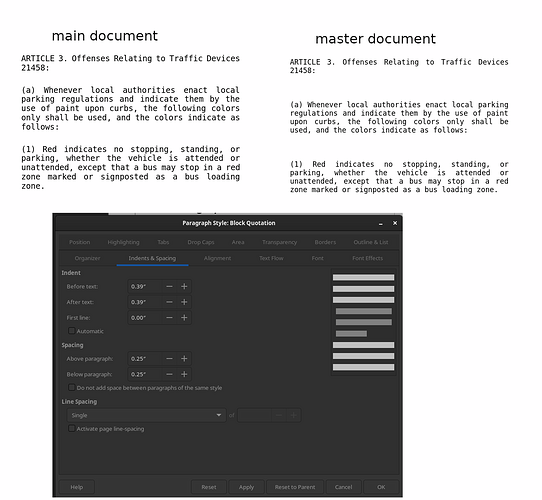I am working on a book that has several documents as chapters, and a master document where they are combined.
One set of paragraphs shows up correctly in the source document, but not the master document. There should be one extra line space between each of the paragraphs. There is only a single line break and the extra space is made with the before and after spacing. On the master document there are two lines. Strangely, both documents have the same styles, imported from the same template. I tried to reimport and replace and i still get the same results.
If I check “do not add space between paragraphs of the same style”, then all the spaces go away. it seems like there should be an option to only add the top or bottom space between paragraphs of the same style. Is there another property somewhere that’s affecting this outside of the paragraph styles?