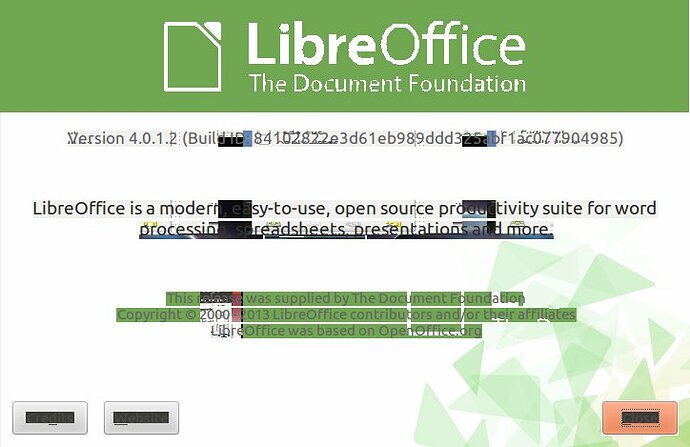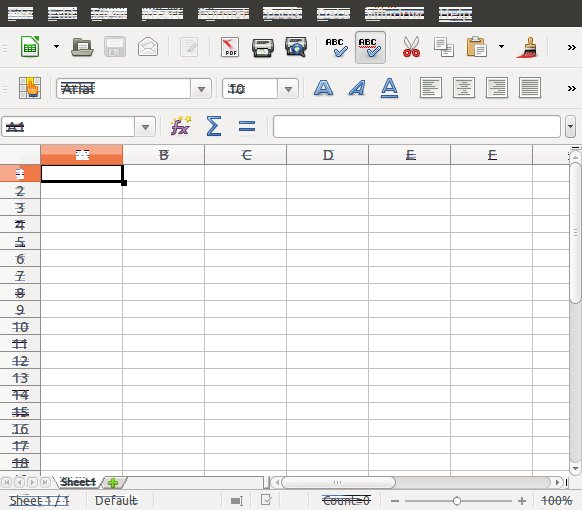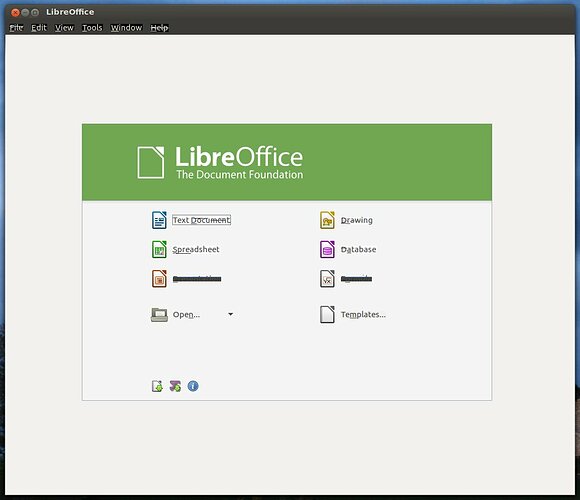UI text elements are corrupt on Ubuntu 12.04 with anti-aliasing. I would provide an example but it says I do not have enough Karma.
The corruption is visible in the main screen as well as all programs I have tried. If I turn of anti-aliasing in Ubuntu Tweak, the problem resolves, but of course my screen fonts look ugly.
How do I fix this?