My master document’s subdocuments have already been set to 1.5 spacing, however I still seem to encounter uneven spacing between different paragraphs. This happens especially with my referencing page. Some spaces look efficiently 1.5, and some look like double spacing.
Is it possible that different paragraphs throughout your document have different paragraph styles, with varying line spacing?
When I select line spacing of 1.5. for these individual sections, they remain the same, I’ve tried selecting all the reference entries and changing the line spacing in ‘paragraph’ to 1.5. It still does not work. I’m not sure if this has to do with libreoffice/mac compatibility issues…
This could happen when there is a character/space with a larger font. It can be identified if you set any Highlight Color.
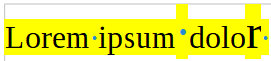
Tested with LibreOffice 6.4.7.2 (x64); OS: Windows 10.0.
Add Answer is reserved for solutions. Please, click edit below your question if you want to add more information.
