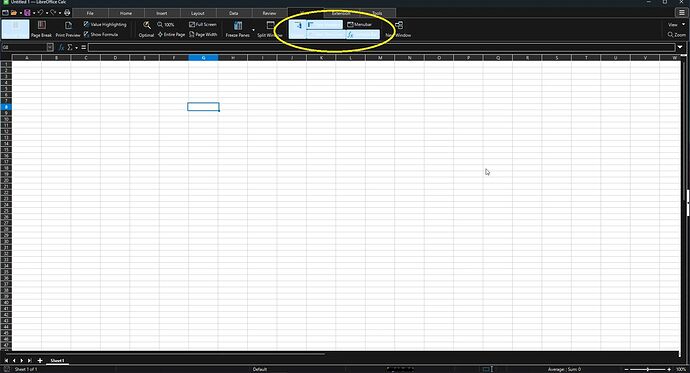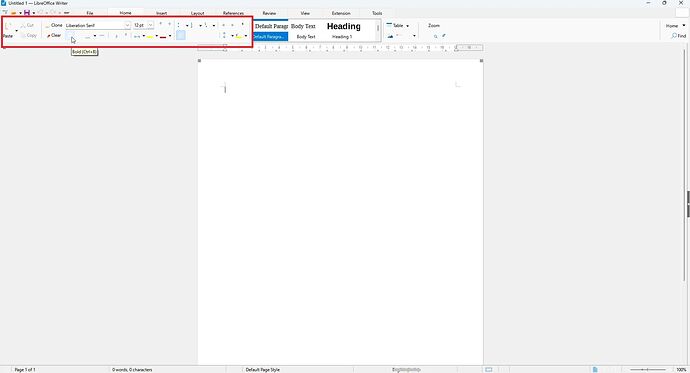The first time I tried LibreOffice, it seemed like a decent alternative to MS Office, at least for my needs. However, I am facing some visual glitches with the themes, I guess. I only changed two options in the settings:
- Enabled the ribbon interface
- Changed the theme to Colibre (SVG+DARK)
While using the light theme, the menu bar icons and text are hard to read. When using the dark theme, the icon colors are different and also not readable. I freshly installed it and restarted it a couple of times, but the issues persist. How can I solve this?
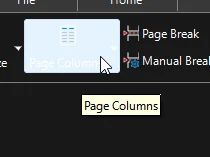
I have 20GB of RAM, an i7 processor, and a dedicated GPU in my laptop.
OS: Windows 11 (24H2)
LibreOffice: 24.8.0.3