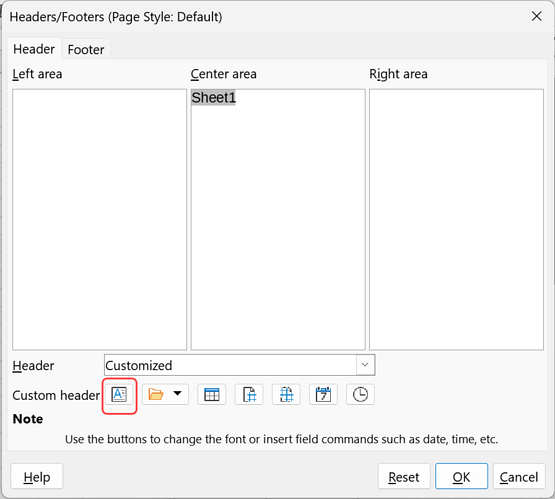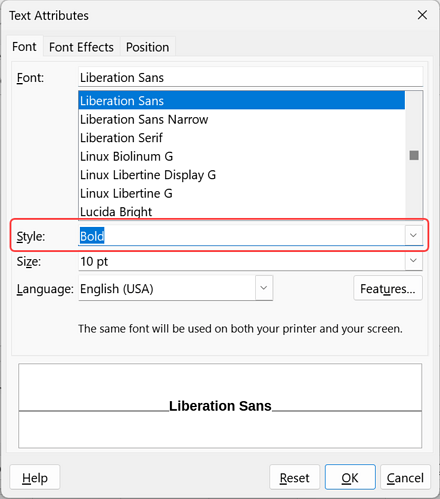I have a file that started as an .ods file. Everything was exactly how I wanted it. The cells were all a sans serif font (I assume Liberation Sans), as were the header and footer. It was saved as an .xlsx file, which resulted in the header text’s being changed to a serif font (I assume Times New Roman). I have re-saved it as an .ods file in hopes that it would go back. It didn’t. How do I change the font formatting of the header and footer:
- When working with an .xlsx file?
- When working with an .ods file?