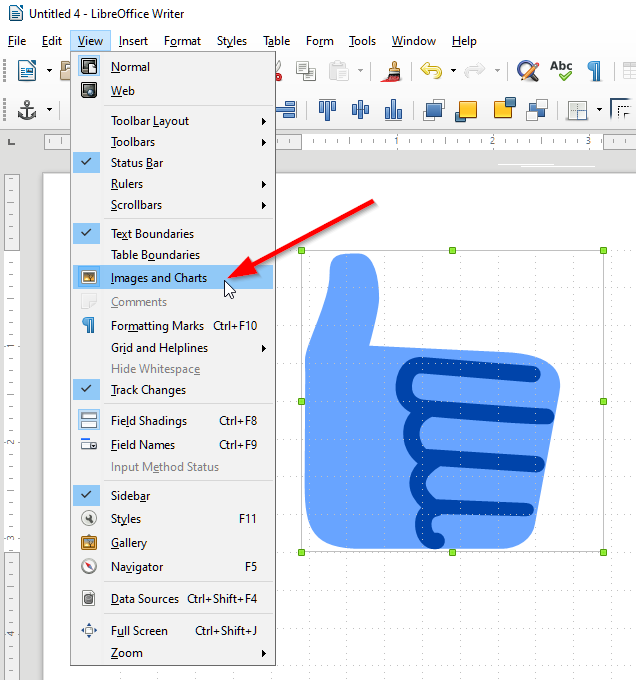When I insert an image in to a document, it just shows a frame and the words ‘image 1’ instead of the picture. How do I get the picture to show?
Thanks,
Carole.
It works for me.
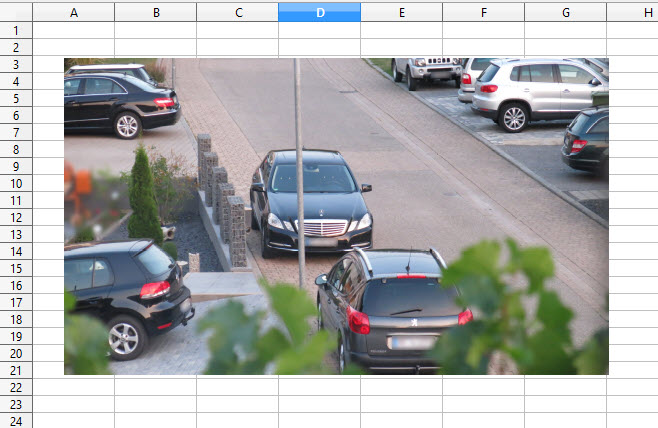
With me Windows 10, Version 1809, 64-Bit | LibreOffice, Version: 6.1.3.2 (x64).
Which OS and LO-Version do you use? Which file format does your picture have? Which module do you use (Writer, Calc)? How do you proceed?
Is it possible that you have images and charts disabled? There is such an option under the View menu.
Otherwise, like @eBot suggested, your image format might not be fully supported. What happens if you export your document to a PDF? Does the image show up in the PDF?
Here’s another answer that might help.