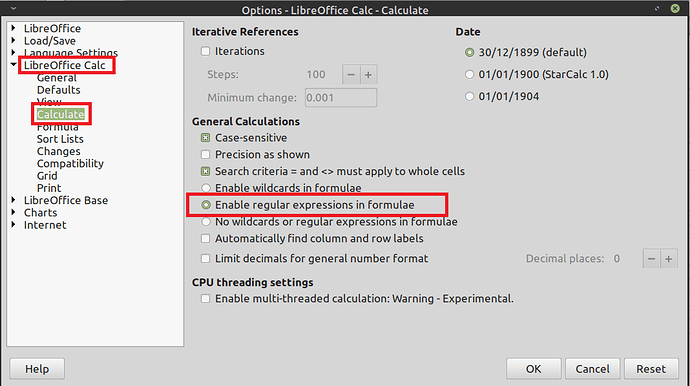error message is #VALUE! and I dare not click and open the doc because Firefox has a memory leak that causes it to suck up 2G of RAM and crash my system. 
This site is dedicated to LibreOffice. For questions related to other office suite, fins the appropriate site.
it works great in Calc (surely portability issues are clarified here?) eg: are there portable functions that I could use or another way to do it?
it works great in Calc (surely portability issues are clarified here?)
Only portability issues are discussed when something does not work in Calc that works elsewhere (so the opposite to your question), or when Calc generated invalid data (not an issue in this case). And both mentioned cases are rather bugs, which would need a bug tracker issues. So - well, “how do I do this using a different formula” could be a valid question on this site, without any guarantee that answers would make Google Sheets happy.
Google know ODF specifications. Why don’t they make their sheets regarding them?
Might it be that hey dislike compatibilty? Why?
Document “formats” and also the live working of documents must allow for enhancements, but compatibility and long-term usability shouldn’t be subject to competition. However, every competitor can enforce incompatibility as long as users acept this. If Google’s strategy aims at monopolizing data access, they can only be stopped in two ways: Legislation and treaties stop them or users don’t take the baits. What’s likely?
Hi,
in Google Sheets you can use the formula:
=F3 * REGEXEXTRACT(C3,"\d+")
In Calc (version >= 6.4):
=F3 * REGEX(C3,"\d+")
In older Calc versions and also allows decimal values:
=F3*VALUE(MID(C3,SEARCH("\d",C3),IFERROR(SEARCH("[^\d|\.]",C3,SEARCH("\d",C3)),LEN(C3)+1)-SEARCH("\d",C3)))
It is also important to note the possibility of using regex functions. In the options Allow regular expressions.
Try it. Hope it helps.
thanks but darn it - I’m on debian 6.1.5.2 and REGEX is in 6.2. Also, not portable. I need a solution that will work with any Office… it’s a PartsList so it could be opened by anyone/anyshopPC - equally I could export as a PDF
is there a way to prevent the images from gobbling the borders as a pdf - it renders correctly in Calc https://i.imgur.com/ZxnJ9DL.png