I have a document, possibly created in Word, that, when opened for editing, appears as if on double width paper with odd pages on the right and even pages on the left. This is particularly annoying when editing a paragraph that runs from an even page on to an odd one. I believe I solved ths problem for another document but I can not find the required parameter to change.
Do you mean Book mode from Zoom? Look in the lower right corner, at the Statusbar, the icons at left of the Zoom value - you can click them.
Hello
-
View -> Zoom -> Zoom...-> Option: [o] Single page–or– - Follow the green arrow and click the single page-icon
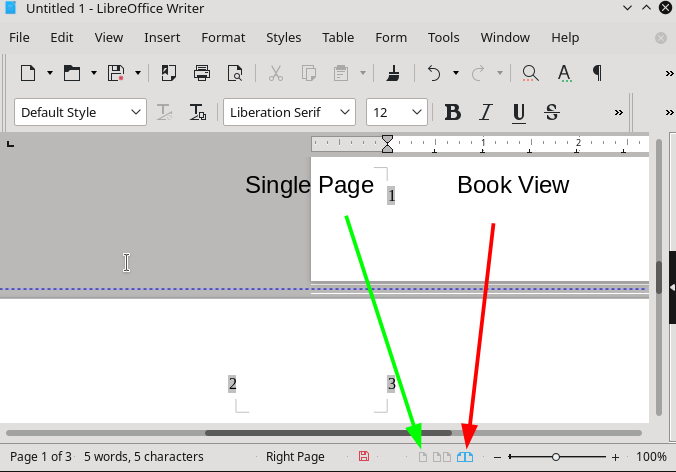
Hope that helps
My thanks to JohnSUN. View/Zoom/Zoom/View Layout/Single Page fixed my problem. Originally I did not have the status bar in place at the bottom of the window so could not see the quick solution. I have fixed that as well and it now all works fine Again thanks.
