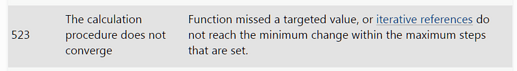I got a response to my last topic. (Creating a short circular logic down-counter) However, most it was cut off. How do I get the remainder of the response?
As usual - give more details about what you already have (show an example of a spreadsheet, attach it to the question), what exactly you want to get and how you were going to do it. Because from your previous explanations it was not clear which of the spring parameters you were going to enter and what you were going to get as a result. What you have stated can be interpreted as “I want to find a spring of a certain diameter and length - there is a large catalog with all possible spring options, but it is difficult to choose one specific spring based on two parameters, there are too many results…” or “All parameters are more or less related by formulas, I need to sequentially calculate formulas with known parameters, gradually filling in the missing ones.” And you can simply ignore the AI’s answer, it will most likely advise you to create a dozen columns with repeating formulas like =IF(AND(A4<>"";A12<>"");0.25*A4+A12;"") (or whatever dependencies there are between the values). And then by the tenth column all the cells will be filled. If you’re lucky.
In other words, AI won’t tell you anything that the members of this forum won’t tell you.
For the moment, the question is: How do I get the remainder of the response? I have already posted the link showing the problem.
have you even just tried ? 
Follow the link to Gemini. In the question field, paste this image
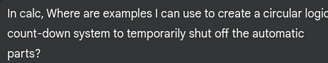
Or write this text using the keyboard
Press Enter, read the answer.
If something remains unclear, clarify the question and press Enter again.
Yes, I have tried Gemini, DeepSeek, and ChatGPT. The latest version of ChatGPT looked so promising I even paid for a subscription. After that, like usual, it gave me a dozen ideas to try, none of which worked. Each and every time it gave me a well reasoned response as to why the last code didn’t work. Eventually you get the same bad code recycled. I figured maybe I ought to go to the source, LibreOffice. I did, and now have the problem before us.
So what now? Do you still want to get the missing part of the answer or are you already convinced that there will be nothing useful there? Or do you want to understand iterative calculations (not for the spring problem, but in general, for general understanding)? Then it makes sense to go to the topic you created for this. Do you want to finish calculating the springs? Then give us a sample file and we’ll go back to the very first topic.
Yes, Iterations is checked, the minimum is 0.001, steps = 100. Neither options 1 nor 2 work. I am trying to avoid using Macros (option 3).
reiterative demo.ods (11.3 KB)
I’m writing a compression spring calculator which does more than what I’ve found on line lately. Since most things in a spring are affected by something else, When the system finds the prerequisites for a new characteristic (value), it automatically calculates them. Where this then generates the prerequisites for yet another characteristic, it calculates it. I need the system to notice when a new manual input has been entered so it can turn off the automatic part for a small number of cycles, like 5. I’m using the summing function to show when a manual input has changed. After the manual input sum changes, B4 should count from 5 to zero, during which time the automatic calculations remain, but are prevented from having any affect. This should force the system to only calculate characteristics based on current valid manual inputs. C4 was temporarily added to prove that B4 is counting down. It always comes up as zero. Either B4 isn’t counting down or C4 isn’t catching when B4=3.
Yes, that’s exactly how spreadsheets work - something is entered into cells designated for input data and as a result of a chain of calculations (sometimes quite long) the result is displayed in OTHER CELLS designated for output. In very rare and simple cases - as in the example from the help - iterations can cope with the task of cyclic calculation. In other cases - that is, in the vast majority of cases - you will get error 523
Either one of us doesn’t understand English well enough, or you’re setting an unrealistic goal. Are you sure this is what you need?
I would be happy for you to suggest a viable alternative, not including pushing a button five times, that would produce the same result.
And I, in turn, am not sure that I want to know the details of the problem. Nevertheless, I will make another attempt.
Please, forget for a while about iteration, cyclic calculations, pauses for manual input of parameters.
Just give an example of several parameters (not all from your project, only 3-5), which are linked through formulas, their names and units of measurement and the formulas themselves for their calculation.
… just an attempt to show that the recursive operation – acting back on the original cell and overwriting the older value – is not feasible in CALC, but nevertheless a benevolently clear demonstration that every programmer has internalized as the “for-loop”:
reiterative demo_retouring_121519.ods (30.9 KB)
Question: Can the function ‘=LET()’ perform recursive operation relative to the uniquely declared name in that function?