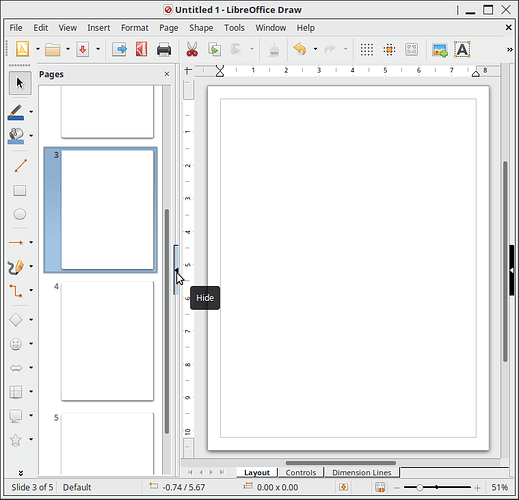The only way I’ve found to navigate in Draw is the Page:Navigate which only advances 1 page at a time which takes time especially when I may have say 8 pages.
And in the lower left corner of the window it says “Slide 2 of 4”, so is it a page or a slide?
Just to the left of the “Layout” tab are left and right arrows. Are these for navigation?
I’m using version 6.1.0.3