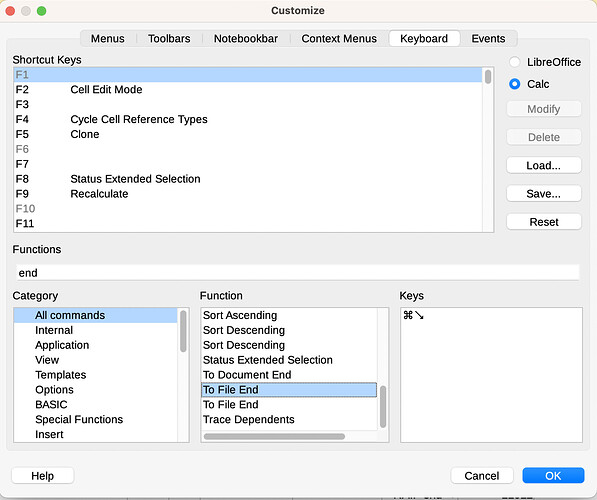Is there really no way to go to the end of the sheet on macOS?
https://bugs.documentfoundation.org/show_bug.cgi?id=155695
Under Customize → Keyboard, I see Cmd+diagonal down right arrow but I don’t know how to press that combo.
BTW, what’s the difference between “To Document End” and “To File End”?
Also, there are two “To File End” entries.