The group mechanism does not seem to work like it did in Visio. I want to tie several objects together so when I move them, they move together, when I copy them, they copy together, etc. I tried the combine mechanism, but this seems stronger than the group concept in Visio, as the multiple combined objects seem to become a single object, which fits the term “combine.”
Having drawn the selection frame you can already handle the selected shapes as if grouped (as a “temporary group”). Selection of a different shape or clicking into the unused area of the page will release the objects from the temporary group.
Yes. And holding down the alt/option key on my Mac will add additional objects to the group.
It appears my session of LibreOffice was corrupted and the mechanism was not working.
Just glanced at Group or ungroup shapes in Visio - Visio . It seems to be very similar as in LibO Draw. If visio also supports temporary groups I didn’t find.
Hello,
- Draw a selection frame catching all desired objects (alternatively you can click all objects one by one, while keeping key
CTRLpressed) Right click -> Group- Move the grouped object
To ungroup
- Select the grouped object
Right click -> Ungroup
Ref.: LibreOffice Help - Grouping Objects
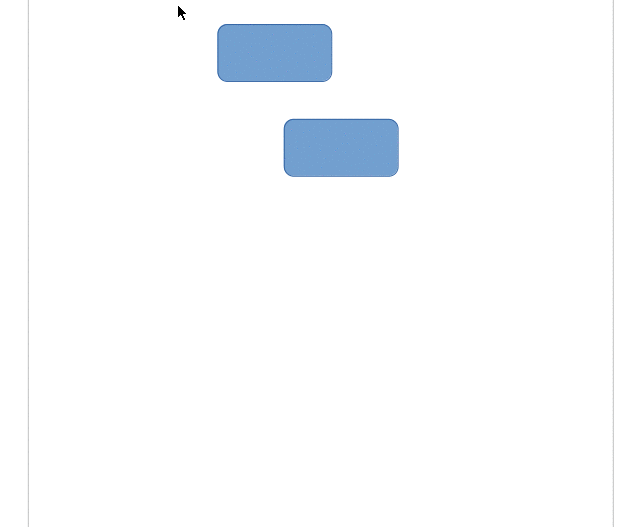
**Note**
Don’t know. whether this is the way Visio does grouping, but it’s the way how LibreOffice Draw does it.
Hope that helps.
Thank you. This is exactly what I thought should work, although I selected the objects by selecting one and then adding more with alt-left-click.
It appears the executing copy of my LibreOffice was corrupted and not working correctly. Soon after I could not get this to work, I created a new draw document with a single box in it and LibreOffice crashed.
Every time something does not work the way I expect, I’ll save my document, Force-quit (kill) LibreOffice, and start it up again.
