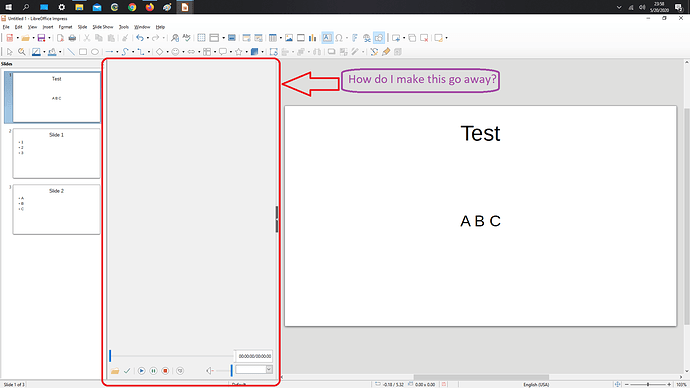Somehow I hit something (maybe on the sidebar) and now a media player has appeared just to the right of the slide pane on LibreOffice Impress 6.4.3.2 on Windows 10. I can’t figure out how to make it go away. It doesn’t appear to be a toolbar that I can toggle on or off in the View → Toolbars menu. I can adjust the size and even hide it under the slide pane, but it pulls out when I try to adjust the size of the slide pane. How can I make it go away? I even completely uninstalled and reinstalled LibreOffice, but even this did not make it go away.
I’ve attached a screen shot.
Many thanks