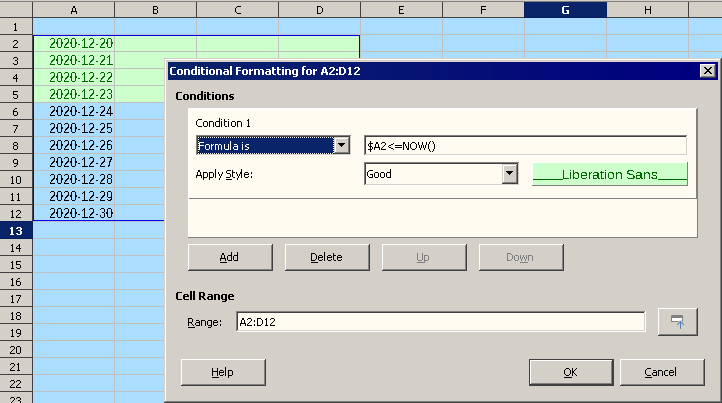I want row to be highlighted after date in column A has passed.
Highlighted like in change formating or as selected and ready for copy? If first is the case, have you tried conditional formating?
Following @Kruno suggestion:
Choose menu Format - Conditional - Condition…, choose Formula is as Condition 1, type the formula $A2<=NOW() (being A the column with dates and 2 the first row), choose a Style (Good in my sample), and select the range in which to apply.
If the results are not satisfactory, choose menu Format - Conditional - Manage… to adjust the settings.
More LibreOffice Help on Conditional Formatting. See sample file.
Tested with LibreOffice 6.4.7.2 (x86); OS: Windows 6.1.
Add Answer is reserved for solutions. If you think the answer is not satisfactory, add a comment below. Thanks.
If the answer helped you, you can mark the up arrow (![]() ) that is on the left (to vote, you need to have karma of at least 5).
) that is on the left (to vote, you need to have karma of at least 5).