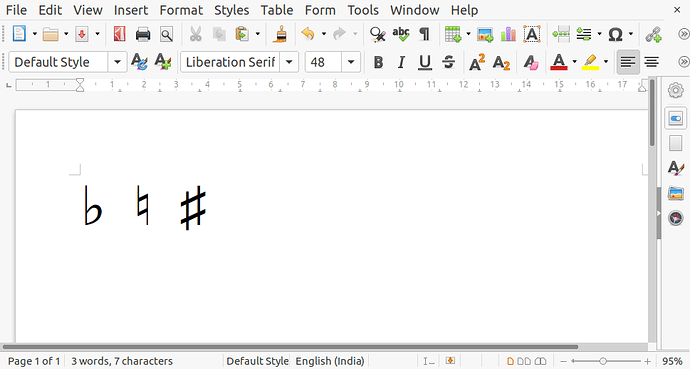Is there a preinstalled symbol font that supports these symbols? Or, do I need to find and install a special font?
U266D, U266E, U266F for ♭, ♮, ♯ in Linux Libertine G and Times New Roman, and probably many more fonts supporting a proper subset of Unicode.
I’m not seeing those characters in the Times New Roman font set. I’ll keep looking for a musical symbol font. But thanks!
You need to scroll down a lot.
In the sub"Miscellaneous Symbols" character map subset, I see:
U266A (1/8 note), U266B (“beamed” 1/8 notes), and U266F (musical sharp [#]) symbols. My locale is set to “English - United States”. I wonder if that is why you and I don’t see the same subset symbols. Thanks
Well, yes, those seemed to me to be the kind of characters that you were looking for. If they aren’t, you should put a little more effort into stating what your problem is.
A little further searching shows that Arial doesn’t have the full set. Please state what font you use.
There are some free fonts (not pre-installed) you can find and download if searching on the internet like…
- font music symbol
I finally found a musical “flat” symbol, in the Lucinda Sans Unicode, in the Miscellaneous Symbols submap. It is a U266D (♭)
Thanks to all.
I mentioned that one in my answer, adding some fonts where that is available.
Actually: Lucida etc. (not Lucinda). But this one works 100%. Thanks. Regular, Italics, Bold, Bold Italics.