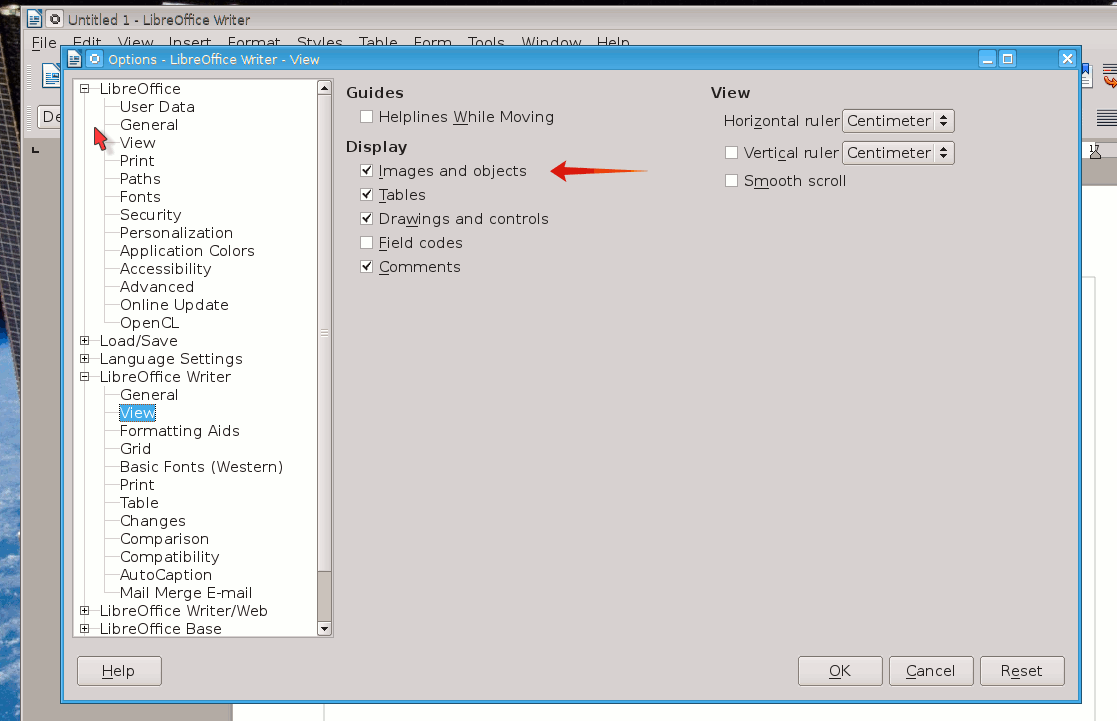Hi folks,
Just downloaded the suite and got registered right away because when I tried to insert a picture into a test document I couldn’t figure out how to do it. I clicked on the insert picture icon, browsed to my picture and selected open, which I thought would work. NO. Got a thing about "use this app to open. "
I tried to see if there were any questions and did find 5.1.0.3 - images not displayed and an answer from hannes. Said to check if images were disabled and try going to "tools - options - Libre Office- Writer - View. I’m sorry to be dense but WHERE do I find tools? This is a relatively new laptop to me with Windows 10 and I often have a time finding where anything is! I think I’ve seen tools somewhere, but not sure exactly where.
And also,I just saw we h ave to do that awful recaptchya thing every time we post here? I don’t have 20/20 vision anymore and find them very frustrating and difficult to do.
And isn’t there a scroll bar for this screen where we actually enter the post? If I wanted to enter something before the end I had to use the arrow keys. Again very frustrating.
And I wish you’d put something about a REQUIRED mete tag WITH that box instead of somewhere else because I didn’t know. Now I have to do that horrible recaptcha thing AGAIN?
Hope someone can/will offer some help here. thanks.

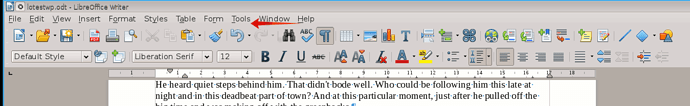

 to the left and, karma permitting, upvote it. If this resolves your problem, close the question, that will help other people with the same question.
to the left and, karma permitting, upvote it. If this resolves your problem, close the question, that will help other people with the same question.