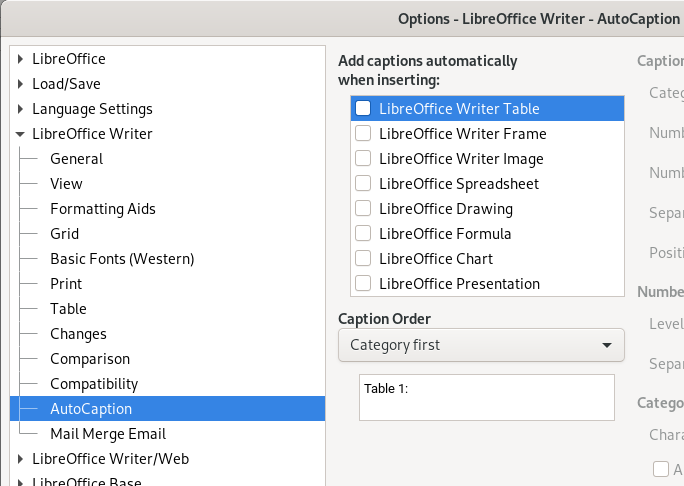I am trying to design a template for stationary in writer. Every time I try to insert the image, it comes with a box at the bottom saying “Illustration 1:” and space for a caption. As the image in strictly decorative, this otherwise helpful extra is not only not needed, it is definitely not wanted. I looked through the formatting window and find nothing to help me.
I’d be grateful for any help. Is there a way to insert the image as a background image?