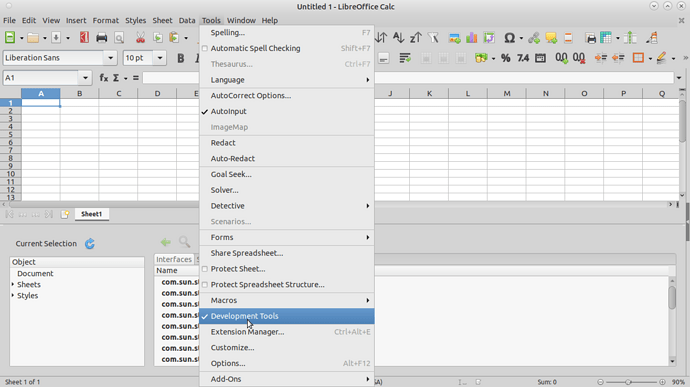I just installed LO 7.2.5.2 so I could try out the new Development Tools and Object Inspector, but I can’t find either of them anywhere in the menus.
The 7.2 Release Notes point to three posts in Tomaž Vajngerl’s blog, which say Development Tools can be found in “the menu” under Help / Development, or “Tools / Development Tools”. I assume “the menu” means the main menu bar, but no such items exist in either place, or anywhere else in the menu bar’s menus, as far as I could tell. The “LibreOffice Getting Started Guide 7.2” also mentions “Tools > Development Tools”.
Is this a bug, or did I miss something?
I eventually found Development Tools and Object Inspector in the Customize dialog and added them to a toolbar, so I was able to use them. (Object Inspector is wonderful!)