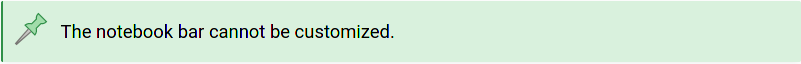I want the features of Text Object always but I have to go View > Toolbars > Text Object every time. I’ve tried ‘Customize’ but Text Object does NOT appear in the left list to add —> to the right list. So how do I keep it in my ‘ribbon’ instead of having to reload it each time?
Unless your text objects are for occasional decoration, don’t use them. Prefer frames which are like sub-documents inside which you can benefit the full power and versatility of Writer. In comparison, text objects are rather limited. In addition they don’t integrate so well with the rest of the text flow.
In particular, frame can receive a frame style so that they are all formatted consistently and their layout can be changed simultaneously from a single location. This is impossible with text objects.
I want the Text Object to stay on my ribbon - I don’t want to keep reloading it. That’s what I asked about because that’s what I want. I have no interest in frames.
Usually text boxes are a very bad idea. They are acceptable only when designing forms where “logical text flow” is irrelevant. In all other cases, prefer text frames. This is why I suggested to change your usage. A frame style is an approximate equivalence to the text object toolbar with the added advantage you no longer need to replay manually the formatting each time: double-click and all recorded properties are automatically applied.
That might work. Simpler if I could just permanently add the Text Object toolbar to my ribbons. Thanks.