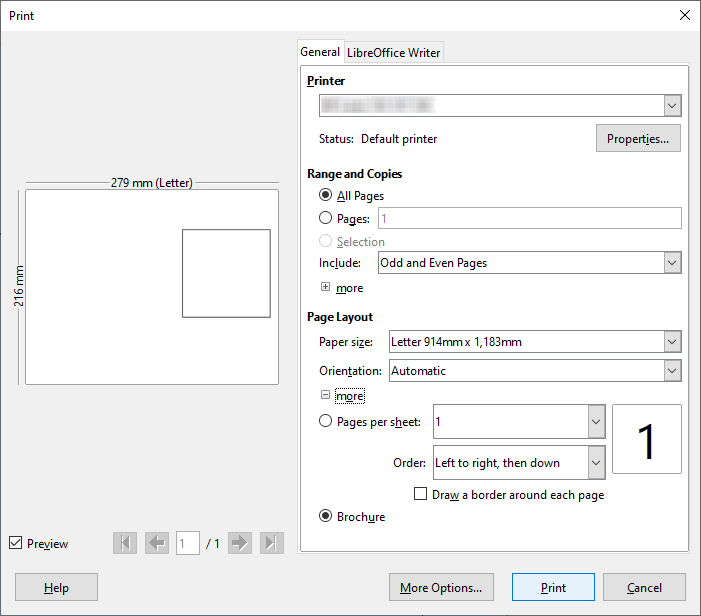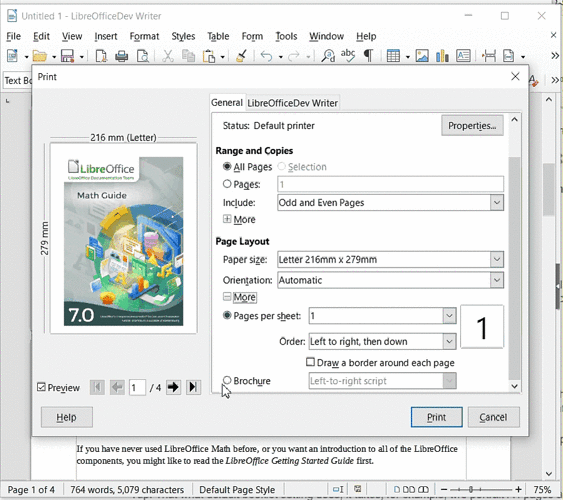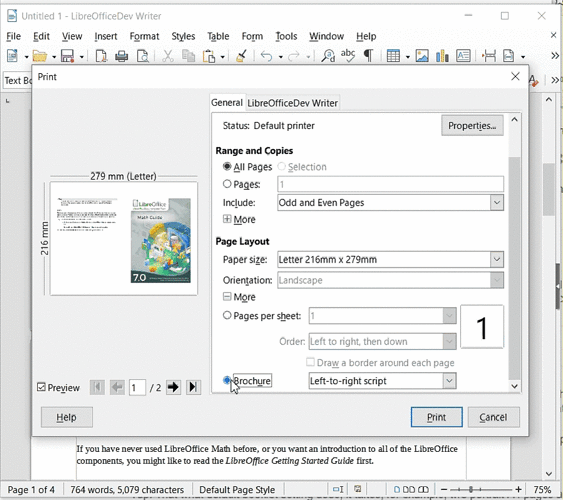I 'm trying to make a 12 page booklet in Writer. I want to print it on letter-size paper in landscape mode so that the resulting booklet is 8.5" by 5.5". Do I:
a) start with a letter-size blank document and put my text in two columns, (starting on the right column of the first page) or
b) start with 8.5 x 5.5 blank documents and try to figure how to print two pages at a time on 8.5 x 11" paper in landscape mode?
Thanks for any help.
Do b), then print as booklet (it is a printer option). Also can export your booklet to PDF, and use third party software to print the booklet.
Printing a booklet using print settings will reduce the size. Make things you don’t want reduced 1.4 times larger. For example if you want to end up with 12 point font then write in 16 or 17 point font.
Thanks for the excellent answers. Just what I need…
@EarnestAl, I just tested to print a 10 cm × 10 cm shape, and (to my surprise) it was not reduced. In previous versions (don’t remember which one) there was a little reduction, notorious when printing 2 Pages per sheet with Draw a border around each page; that’s why my comment to export to PDF (what I use to do).
Your 1.4 times larger seem to me that you printed an A5 page size brochure on an A5 paper size. The ratio between A5 paper size height and width is 1.4142…
Yup. That what default booklet setting does; it takes, for example, two portrait A4 pages and places them on a landscape A4 page side-by-side
Start with a 5.5″ × 8.5″ document, then print as Brochure on a Letter size paper.
Tested with LibreOffice 7.0.6.2 (x64); OS: Windows 10.0.
Add Answer is reserved for solutions. If you think the answer is not satisfactory, add a comment below, or click edit (below your question) to add more information. Thanks.
Check the mark (![]() →
→ ![]() ) to the left of the answer that solves your question (it may take a little while until it turns green).
) to the left of the answer that solves your question (it may take a little while until it turns green).
I just see the Paper size values in my screenshot. Where do they come from?
EDIT: Just restored my user profile without success. I can’t see a bug report related to this issue.