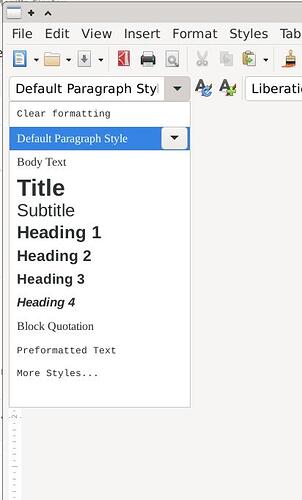My “paragraph style” only shows four headings. How do I get a fifth heading?
What is “My paragraph style”? Is it the drop-down on the toolbar? The control in tabbed interface? The style manager opened using F11? Or something else? Note that for some questions, a screenshot is better than a thousand word 
I edited my original post to show what I am asking about
In version 7.6 and newer, this control was improved to “gradually replace the default list with styles used in the document”.
Click More styles…
which will open the styles panel to the right of your document. Open heading, and you should see Heading 5 there. On mine (latest version) it shows up to Heading 6.
If not Click heading 4, and then New and create a new style derrivedf from Heading 4.
Regards
Derek
And now I have it in my drop down list. Thank you!