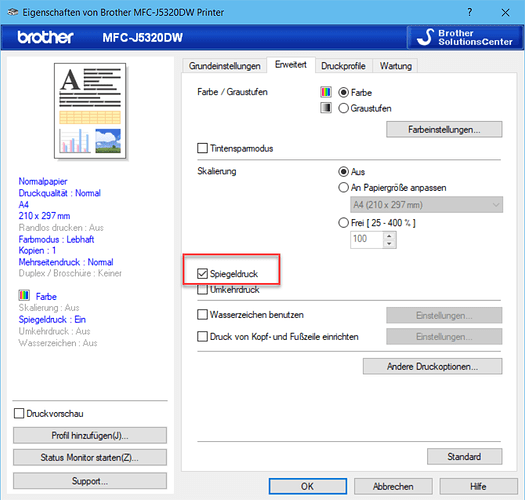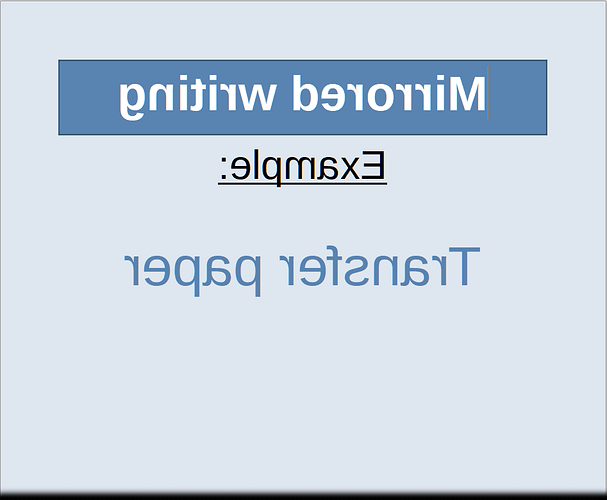I need to make and print mirror text for a project
This is not a meta question; meta is for issues with this sites. Please retag using the application name you use or intend to use. If you think the question is relevant for Writer, Calc, Draw and Impress (or even Math) simultaneously, use common.
Solution_1:
In Draw:
Insert text box and write text.
Mark text field frame.
Click with right mouse button.
In the context menu select Transform|In Curve.
Mirror object horizontally.
It will look like this:
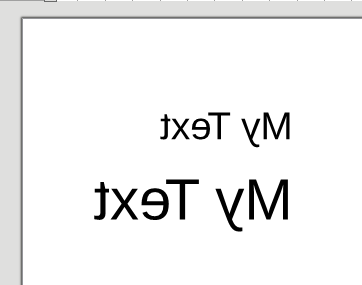
Solution_2:
Mirroring text is often not necessary, since many inkjet printers have the ability to print in mirror mode. See: