Last time I used this software (long time ago), that happened by default. Now I have to F9 every time.
Look at Tools | Cell Content and ensure that AutoCalculate is checked.
If this answer helped you, please accept it by clicking the check mark  to the left and, karma permitting, upvote it. If this resolves your problem, close the question, that will help other people with the same question.
to the left and, karma permitting, upvote it. If this resolves your problem, close the question, that will help other people with the same question.
Edit: Apparently LO now has it under under Data | Calculate | AutoCalculate - see AutoCalculate - LibreOffice Help
Where is Cell Content?
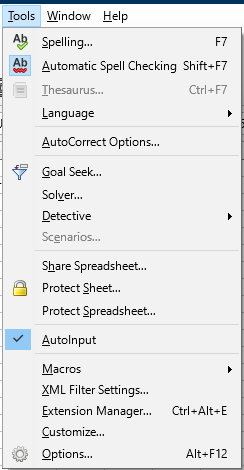
also it may have just been a bug. restarting my computer fixed it, it seems?
Depends on the version, look in Menu/Data/Calculate
Under Tools > Options > LibreOffice Calc > Formula
You need to re-enable Recalculation on File Load. (Probably for Excel 2007 and newer)
Set it to Always recalculate. Then you’ll get the behaviour you’re after.
Not an answer but a confirmation that no Ctrl Shft F9 variant works to update a few formulas on different lines.
The entire sheet was formed solely in Calc but I have no apparent means of updating anything with Randbetween in a formula unless it’s just one cell and I use F9. Any help appreciated.
