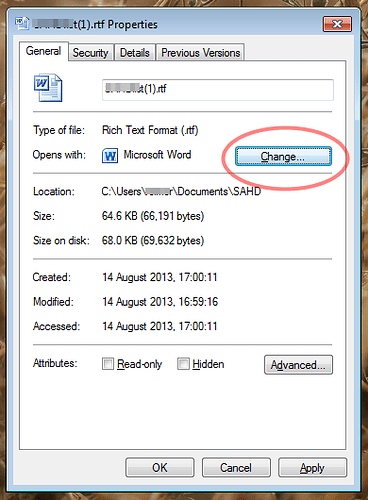I use a Windows 10 computer. Must I uninstall Microsoft Office?
There are several ways to do this, but an easy one that works in many Windows versions (including 10):
- Open Explorer and navigate to a file type that you want assigned to LibreOffice
- Right-click on the file, and choose “Properties”
- in the dialog that opens, you’ll see an “Opens with:” line, with a
Change...button: click the button
- Choose LibreOffice as the app;
- Repeat for all desired filetypes.
It is also apparently possible to re-run the installer to have LibO “claim” default status for MS Office filetypes. See Lupp’s answer in a previous Q&A.
One easy way is to assign LO to the various file types. This is practical if you mainly use only a few types.
Let’s say you want all .docx to open in LO. Find a .docx file in Explorer. Right-click on it and select Open As. Click Other, select LO, and then check Make Default Program. Done. This will write your choice to the Windows registry.