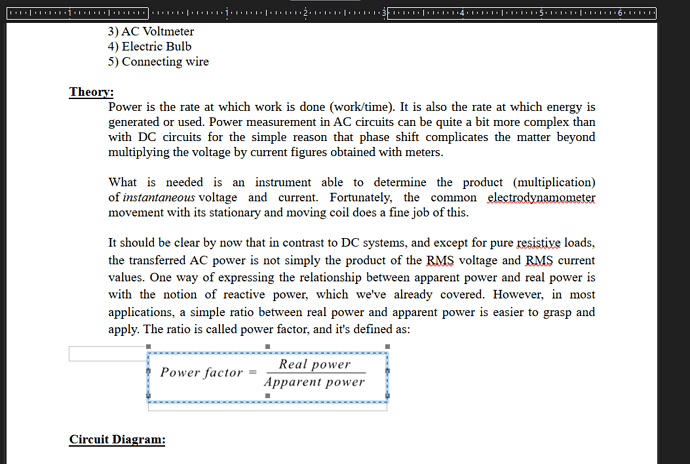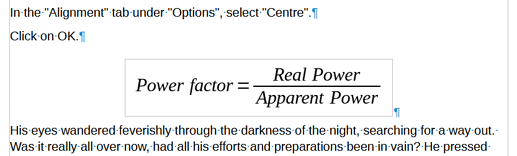Many things are missing in your question. First, general information: OS name, LO version and save format.
Second, details about your document.
- What is your “image”? Is it a mathematical formula created with Math?
- I see several rectangle “outlines”. Are they frames you inserted? Or drawing objects?
- How is your “image” anchored? This may depend on how you inserted it into your document: Math formulas end up As character while pasted images are To paragraph.
- Is your image controlled by a frame style?
For best advice, attach your document (1-page is enough).
Please provide additional information by editing your question, not answering with a comment. Click on … below the question, then on the “pencil” icon".
Insert the image, e.g. PNG file, into an empty paragraph.
Right-click on the image and select Wrap = None
Right-click on the image again and select Anchor = As character.
Now place the cursor to the right of the image and select and double click the “Figure” style.
Right-click on the “Figure” paragraph style and select “Edit style…”.
In the “Alignment” tab under “Options”, select “Centre”.
Click on OK.
104021 HB Image centred.odt (36,0 KB)