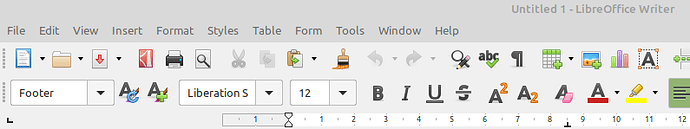what details?
this is a simple question and when I use the F1 help I am faced with so much complication that I am too frustrated to understand anything there.
and here, too. this is all so complicated. what is “tags” about? I have no idea what it means to give this a “tag” so I just picked one at random and then a drop down menu showed up and I had no idea what to do next so I just kinda ignored it. what is “community wiki (karma” etc) about? absolute bottom line, how come while libre and flash and adobe and microsoft and firefox and etcetera… all call it “updating” all that ever happens is it all gets more complicated and more difficult and that includes that it is much more difficult to try to get help now than it used to be!
oh… and will any reply I get to this question show up in my email? if not, I have no idea how to find the answers that my question might generate.
which brings me to a larger question - how can a person talk to anyone with the libre open office thingum to actually get answers? I’ve been using libre office with no issues until the latest updated version and suddenly a lot of things just don’t work.