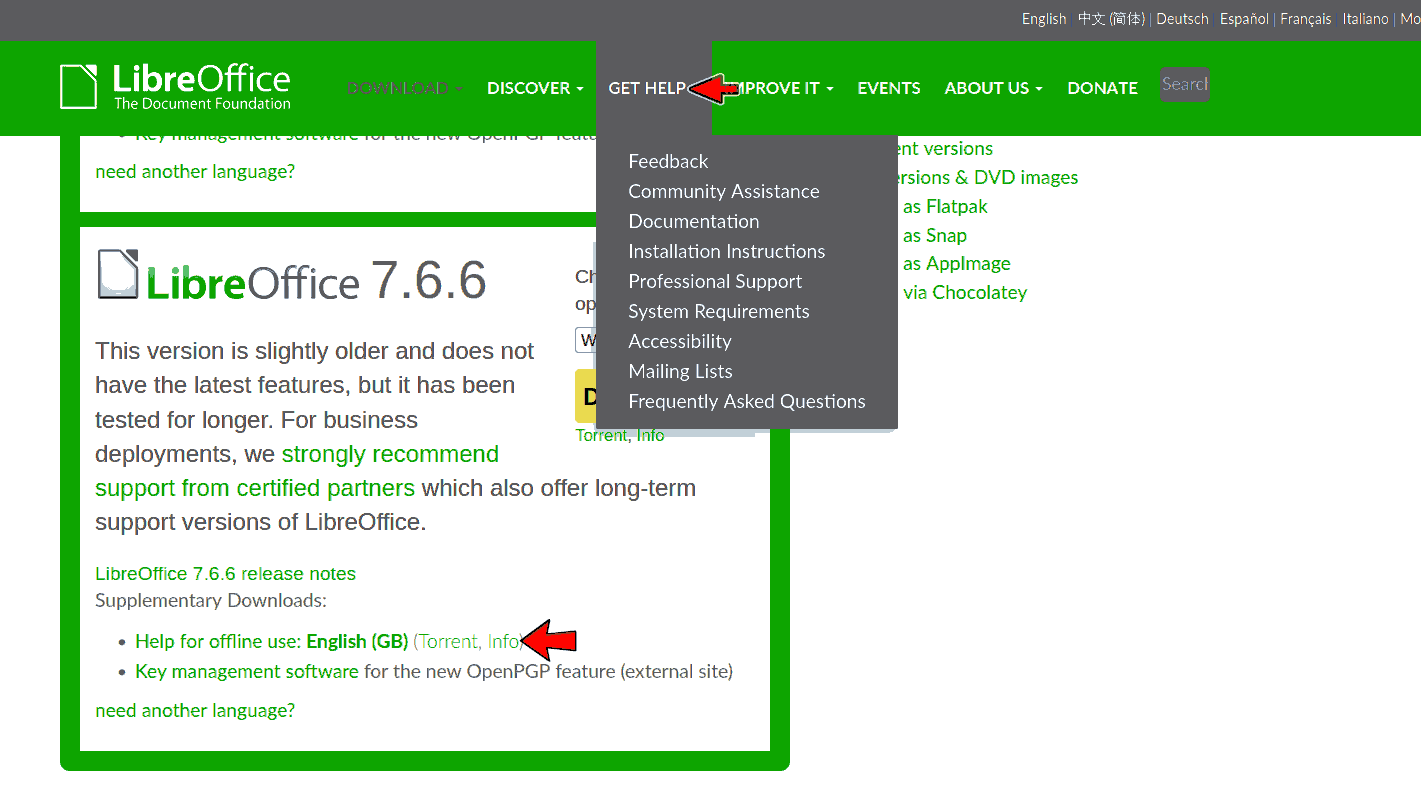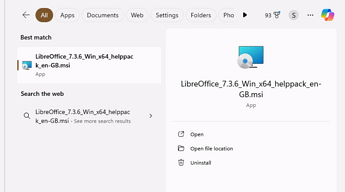How do I open help offline (English UK)? If I try F1 it always goes online. A message pops up saying it’s not installed but I have no idea how to rectify that. Answers in plain English for dummies please .
I would post a screenshot but there doesn’t seem to be an option for that.
Go to the LibreOffice download page and use the link Help for offline use to download the appropriate help pack for your language and (unspecified) operating system.
You will also need to select the help version that matches your LibreOffice version - you can check the LO version from within LO by Help | About.
If you need an older version of the Help than is shown on the main download page, scroll down a little to see
“Older versions of LibreOffice (no longer updated!) are available in the archive”
Once downloaded, install the help pack by whatever the normal install method is for your (unspecified) operating system.
Thanks, I’ve already done that but still get the message pop up. I’m missing something somewhere.
Help us to help you; tell us what you have already tried so we don’t have to repeat advice.
Now, what is your OS and version of LO, and what was the filename that you downloaded as the offline help pack? What did you do to try and install the pack? What was the result of the attempt to install?
Windows 11 pro, LO 24.2.2.2, it seems to have installed ok and works fine. I just can’t find the offline help.
Earlier you said you get a message that offline help is not installed. Does this mean you are seeing some result other than an error message? You do realise that the offline help also opens in your browser?
I don’t know if this screenshot works
![]()
No it didn’t look like it did. All I get is a pop up saying it is not installed and the only option is to “read help online” or cancel it.
You didn’t mention this
Probably because I don’t really know what it is or where it is. 
Go to your Downloads folder and look for LibreOffice_24.2.2_Win_x86-64_helppack_en-GB.msi If it is found, double-click it to install it.
You could probably search for it on your computer by entering the name of the file into the search bar on the taskbar. Allow it 20 - 30 seconds to finish its search before double-clicking it or clicking Open to install it. In the image below, the helppack is for an installation of mine so make sure the version number, 24.2.2 matches and the bitness matches (if you have a 64 bit installation of Win 10 Pro then it needs the Win_x64)