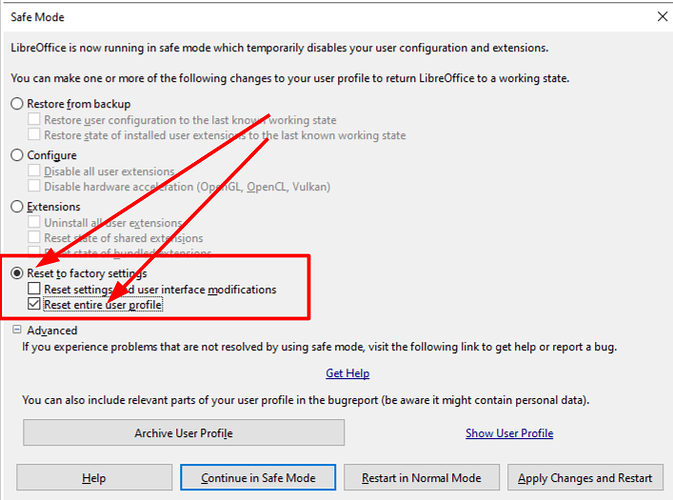We all know that you can change the autosave time by going to tools → options → load/save. However, whenever I close Calc and then reopen it, the autosave time has reverted back to the default. It’s both time-consuming & annoying to keep having to reset it every time I open the program. Does anyone know how to make the options permanent? I’m using Calc in LO 6.2.8.2 on Windows 10 Pro. TIA.
… can change the autosave time
Just to be absolutely clear and precise: This doesn’t perform an autosave of your document. This saves AutoRecovery information (intentionally differentiated from Save or Backup) , which is only usable in case of LibreOffice crashing. It does not store your document every minutes given and AutoRecovery information gets deleted on normal quit of LibreOffice.
For AutoSave/AutoBackup you need to care yourself (e.g. by implementing a time based backup macro or some such).
Yes thanks, I called it autosave because I think that’s what most people think of it as, but it is autorecovery.
Hello,
most important: see my comment above, to avoid a misunderstanding.
The setting should be permanent and if it is not you might have a corrupted user profile so the settings can’t be stored in your user profile. Therefore try to reset you user profile:
To reset the user profile perform:
- Start LibreOffice
- Start in Safe Mode using
Help -> Restart in Safe Modeand confirm the restart using button:Restart - Archive your profile expanding
Advanced(click on the word Advanced right aboveHelpbutton) and clickArchive User Profilebutton - Select option
Reset to factory settings - Activate
[x] Reset entire user profile - Click button
Apply Changes and Restart
Hope that helps.
When I click the “archive user profile” button, I don’t get an option to “reset to factory settings”. I get a dialogue box saying “Profile exported: Your user profile has been exported as ‘libreoffice-profile.zip’”. It gives me two options: “Close” and “Open containing folder”. (I took a screenshot but don’t know how to attach the image here.) Neither of those choices leads to any option to reset to factory settings.
When I click the “archive user profile” button
This is just a intermediate and optional step, to assure there is a backup copy of you current user profile. The rest is in the previous dialog
Oh yeah, I should have realized that, I just wasn’t paying attention. This worked, thanks!