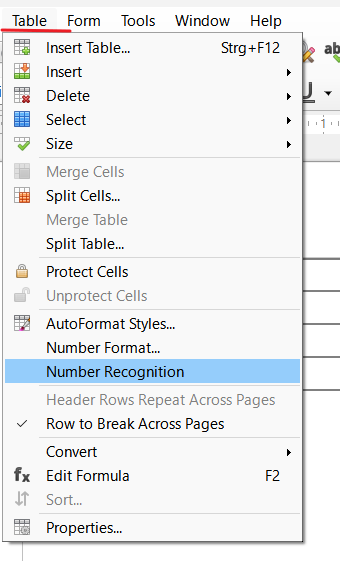Hello all. I’m presently working with a table and need to enter the numbers 1/3/5, however when I move to another cell the table replaces the numbers with 01/03/05. This is not desirable at all, is there a way that I can retain the intended numbers without them having an extra 0 thrown in unasked for?
Just to mention it: Some people may like a short version to enter dates… But you are free to believe developers only created this to torment users/you…
Imo not recommendable, at least fo Calc, but often also for TextTable in Writer.
Choose a locale using the only reasonable date format by default: YYYY-MM-DD. Thats the globally standardized format which Is consciously designed to
- not lead to misunderstandings in communication.
- be sortable also if given as text.
Four digits for the year are indispensable.
In addition LibreOffice Calc will recognize it in any locale, and can even convert it to its conventional numerical representation automatically if it’s used in arithmetic expressions.
I (German in Germany) use the en-CA locale therefore. Users in English speaking countries should also prefer it.
The slashed formats in use are both bad and incompatible.
What I suggest does not afflict shorthand Date acceptance patterns which you may define in language options.
@Lupp: true only when the 1/3/5 mentioned by the OP is a date, not a literal string. For literal strings - be it passwords, identifiers, whatever - In Calc, you can set up a cell format to demand no parsing of the entered string - but not in Writer, which is the topic here. Hence, there is no proper way in Writer to tell it precisely where to treat data in which way; so the only reasonable workaround is what @PKG suggested.
Once you have turned off Number Recognition, you might have to apply Number Format of Text to those cells, rows, columns, table that were converted to dates as the cell will have applied number format of Date.