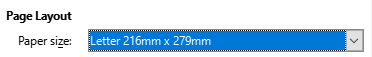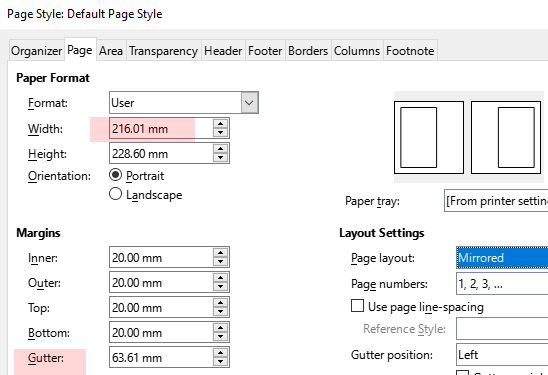We have finally figured out how to create to page styles: a left one and a right one, both with margins so that if i print out the even pages, i can flip the stack over and print the odd ones in reverse order. Unfortunately i just updated and find that when i try to print like this, the pages now come out all centered. ARG!
Help! - lol. Have a great day and be happy! 
P.S. At this point, if i print one odd page out, turn it over and print the even page, they overlap just fine… However they are printed, centered on the 8.5x11 sheet, which means that when i take 10 of these to the printer to have them chopped down to 6x9 size, he will have to perform 4 operations: top, bottom and the 2 sides.