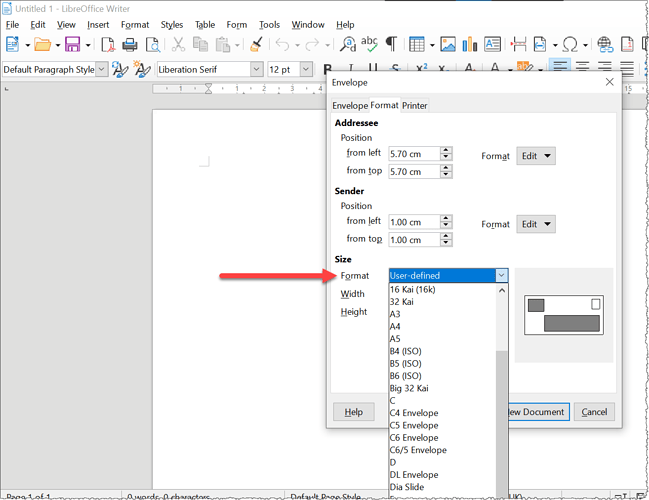The sizes offered in the print dialog are the hardware tray sizes known to the driver. Envelopes have rarely the same size as the paper sheets. To guide them into the printer, trays often have sliders to adapt to the envelope size. There may be on or two sliders in the tray. With two sliders, they may be mechanically linked (centering the envelope) or not.
This means there is no universal agreement on how an envelope should be positioned in the tray and fed into the device.
I personally use a tray-sized paper format for my envelope template, i.e. A4. When I designed my template, I drew the template outline on a sheet of A4 paper and printed on this outline until all fields were correctly positioned.
In Writer, I customized the page style, adjusting margins to keep the print area with size corresponding the the usable area on the envelope. When everything was tuned to my taste, I saved the “envelope document” as a template.
Changing the printer results in a different tray arrangement and requires an adaptation of the template, probably only an offset in margins (top- down or left-right pair depending on orientation portrait/landscape).
To show the community your question has been answered, click the ✓ next to the correct answer, and “upvote” by clicking on the ^ arrow of any helpful answers. These are the mechanisms for communicating the quality of the Q&A on this site. Thanks!