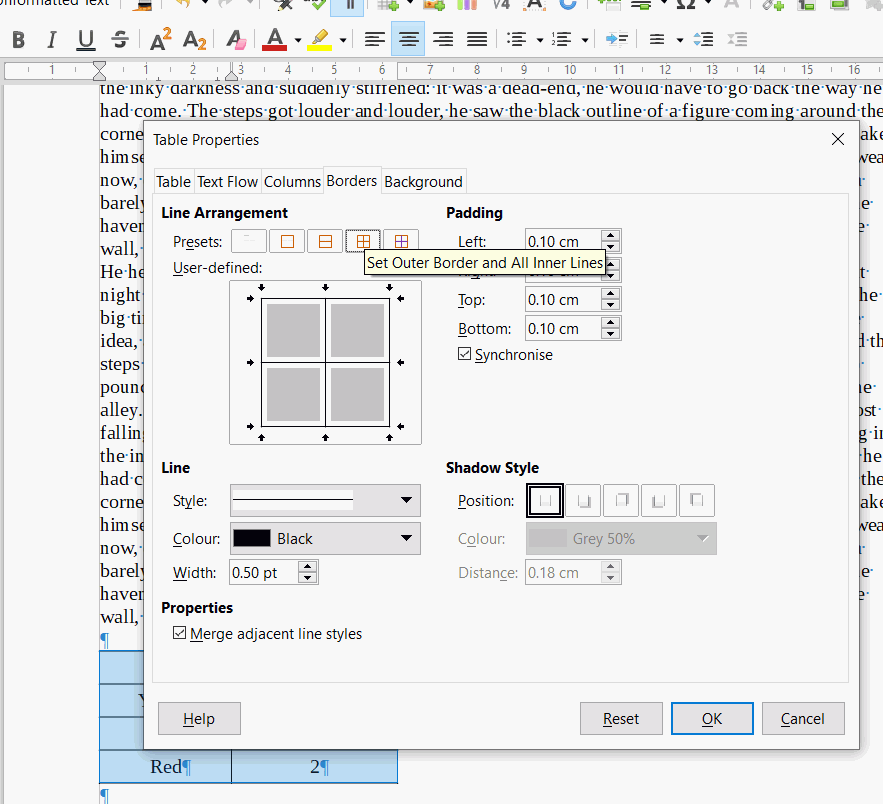I created a table in Writer. WHen I go to print it the lines of the table is not printed. How do I get the table lines to print ??
Make sure that line thickness is such that the printer can print them.
The default for a new table is to not print borders. Select the table (click in a cell and then press Ctrl+A once or twice) and then click on the Borders icon to select all borders.
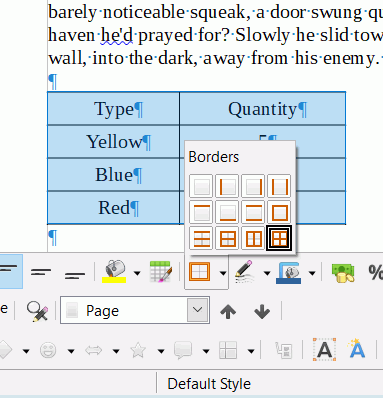
Or, for more control, select the table, right-click on it and select Table Properties from the context menu. Choose where you want your border, line thickness, pattern, and colour. As @anon87010807 says maybe not all printers will print a very fine line, although mine does I wouldn’t expect much if border set at dotted and finest line thickness. Cheers, Al