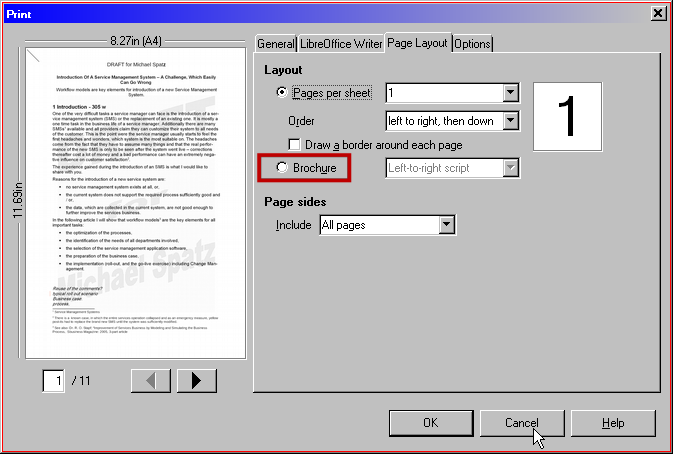I have Libre Office Writer 3.5.7.2. It wants to print everything in duplex/book mode. How do I get it to print in simplex mode.
Example: My Document has two(2) pages, how do I print page 2? Going to the print dialog, selecting pages, and entering 2 prints nothing.
Please help
Update 7/31:
I cannot upload a screen shot, apparently I need “points” for that, what kind of “help” is that…