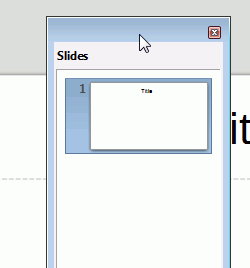Libreoffice 6.4.4.2, SuSE 15.1, KDE .
I have the same problem, and neither ctrl-shift-F10 nor ctrl-double-click solves the problem. Ctrl-shift F10 does nothing at all, and ctrl-double-click maximizes the window. Double clicking without control does the same thing as ctrl-double-click. Is there simply an option that I can reach from a menu to fix this? Toggling View → slide pane simply makes the independent window appear and disappear.
UPDATE: I found that the both the ctrl-shift-F10 and ctrl-double-click approaches can work, but not quite as indicated in the image shown by Pierre-Yves Samyn. I needed to have the mouse positioned to the right of the word “Slides” when its window was separate, not in the top part of the window (as shown in the image).