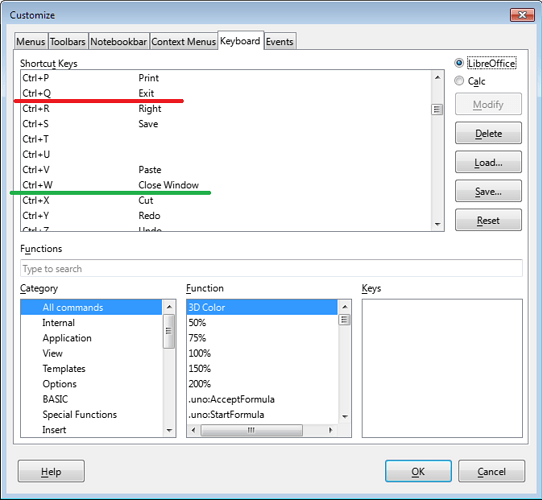Hi. I was a bit to quick on the buttons, and closed a document I hadn’t saved. Is there anyway to revive/retrieve/restore it?
No.
Since Writer terminated without error, all scratch data has been deleted. After all, user can quit Writer and voluntarily cancel modifications to the document.
If you’re accustomed to this kind of mishap, go to Tools>Options, Load/Save>General and enable auto save.
In case the feature is already enabled, see in Tools>Options, LibreOffice>Paths where Backups are stored. You may find there a (stale?) backup.
To show the community your question has been answered, click the ✓ next to the correct answer, and “upvote” by clicking on the ^ arrow of any helpful answers. These are the mechanisms for communicating the quality of the Q&A on this site. Thanks!
There’s one usability nightmare that just hit me now.
Was editing a Text document, opened a XLS from the web, instinctively hit ctrl+q to close the xls after I was done reading it, as I always do. LibrOffice Math asks me if I want to save, i obviously say no. it close both instances and I lose my data on Writer. 
The fact that it doesn’t launch one instance for each “type” is so weird for the end user.
(I do have all autoback options i could find enabled. Does not help in this case)
Despite all the safeguard measures, you can’t be protected against mistakes which, procedurally, look correct.
This can be changed depending on your OS. Usually, OSes try to optimise RAM load by launching a single instance per program. Under Linux, I can request one instance per launch (more “expensive” than one instance per type). In the LO case, you can’t really ask for a one-instance-per-type because the “type launchers” are in fact shortcuts to the same executable with different parameters.
See if you OS offers the feature.
I understand your frustration - habits (instincts) are sometimes stronger than reason. If it helps, change these keys in Tools - Customize - Keyboard tab
This won’t help. LibreOffice process starts, then actively searches for another instance of LibreOffice running already with the same user profile. If found, the newly launched process sends a message to the pre-existing process, passing its command line arguments; waits for the pre-existing process to report back that it finished; and exits.
Only launching new instances with explicitly defined different user profiles would help. Or - better - advise by @JohnSUN.