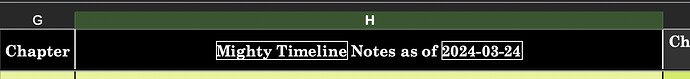How do I make the white boxes around ‘Mighty Timeline’ and the date, which are both fields—a header field and a date field—turn to black or not show up at all, to match the background colour of the H1 cell? I tried the Cell format and ensuring the borders are off (they are). I can’t find anything else that controls the borders or border colours of a field.
This screenshot is from a large and complex proprietary spreadsheet in LibreOffice Calc. I’ve included the G, H and part of the I column first-row cells. The yellow line underneath is the colour of the cells below G, H and I. The green bar above the H is just showing the column is selected. Otherwise it, too, would be black.
I am using Dark Mode for the monitor’s display setting.
Mac OS 14.4 ; LO v 24.2.1.2 (X86_64) ; Format saved: .ods