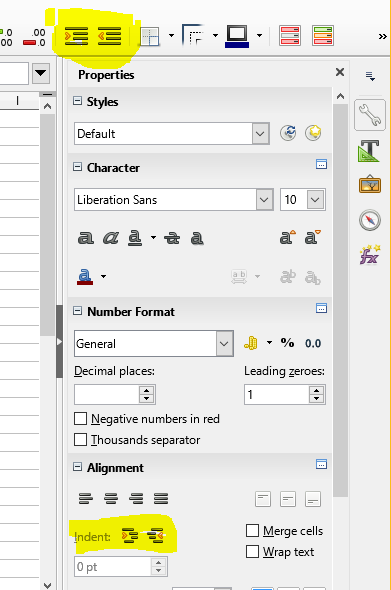I could do this in the Excel and it has been in the formats available since they first started making Excel. I just want to format a cell with what I said, a right alignment with indentation inside a cell.
On the side bar you have the buttons to increase and decrease the indent, and on the toolbar.
But seems on the cell format [Ctrl+1] it’s only possible to change for left align, not for right align.
The method using the “Indent:” buttons mentioned in the post by m.a.riosv, looks good optical. But if you look into the file format, you will notice, that it is stored as fo:margin-left. That makes it a candidate for trouble in future. You can get the same visual result, if you go to the Borders tab of the cell properties and set the right Spacing to content. That will be stored as fo:padding-right in the cell-properties. Besides that it has the advantage to allow more precise adjustment .
Maybe your comment is the reason for the tdf#107213 being not editable the value for right indent. It was closed as not a bug, but I’m not too much agree, I think something it’s not right.
Cells aren’t little text documents. Every step in that direction may be another approach to more unsoundness.
Tere are lots of unfixed bugs concerning actual spreadsheet functionality.
I have put tdf#107213 to enhancement and have written tdf#107233 for the current wrong behavior.
Lupp: Each table cell can contain “text-content” and that is a lot. Have a look at line 226 in http://docs.oasis-open.org/office/v1.2/os/OpenDocument-v1.2-os-schema.rng or at section 9.1.4 in OASIS Open Document Format for Office Applications (OpenDocument) Version 1.2 - Part 1: OpenDocument Schema . The fact, that LibreOffice implements Writer tables different from Calc tables, is only given by the history of office applications, but not by the ODF 1.2 file format.