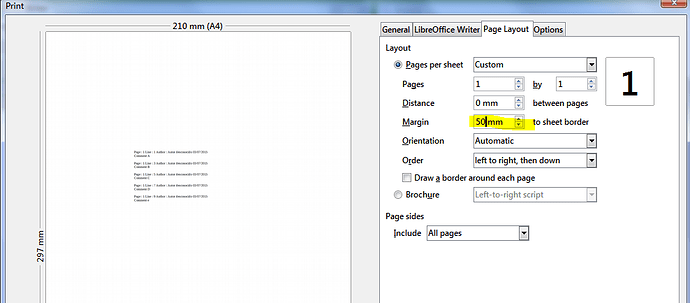I’m using LO 4.4.3.2 in Macintosh with OS 10.9.5 (English). I want to print a page or pages in a reduced size and be able to select the scaling factor - say 45%. TextEdit, among other Macintosh applications allow you to choose a scaling factor in Page Setup. I cannot find any equivalent in LibreOffice Writer. Can I adjust the scaling in text that I print?
The printer should know best how to scale a job without an avoidable loss of quality. Doesn’t your printer offer options like scaling (by percentage) or multiple pages on one sheet of paper? My little Kyocera FS 1030D does.My hp ink printer does not offer scaling but multiple pages …
I have the same problem in LibreOffice Impress. Changing the size of the slide will mess up all the content and there is no option to scale the content down.
This is a very old thread, and your problem isn’t actually addressed by it.
The issue here was only printing, not rescaling the content.
You’re right, thanks, perhaps it’s worth opening a new thread then.
Lupp:
Thank you for responding. This isn’t an issue of printing without loss of quality. There are times when I need to print items for use elsewhere and they need to be reduced in size. One example that comes to mind would be to print a list of addresses or telephone numbers and then reduce the size of the printout so I can keep the list in my wallet.
Best wishes,
Magritte
You can get some effect with the print layout options in the print box.
or playing the number of pages per sheet.
Thank you for your suggestion. Seems that the easiest workaround is, as you suggest, to select the number of pages per sheet. This provides an easy, albeit very coarse, means of adjusting the scaling of the printed text. Seems that a means of scaling from the print dialog box would be a desirable feature for a future version of LibreOffice Writer.
As a workaround you may use ‘Export as PDF…’ or a (virtual) pdf printer. PDF readers/manipulators should allow for scaled printing.
Please note: The Calc ‘Page Style’ dialoge contains scaling on the ‘Sheet’ tab. Maybed ‘Writer’ actually prefers to leave scaling to the printer for better quality.
However, we get another workaround via Calc this way. Import your Writer document into a Calc sheet as an object (OLE). Use scaling from the Calc Pages dialogue this way.
Thank you, Lupp. I just tried the “Export as PDF” and it does exactly what I wanted. It’s unfortunate that one has to do a workaround to reduce the size of the text. but the “Export…” approach is easy and works just fine.
I was told, however, other applications for text processing also go this way (“leave to printer”). As I am not an expert I have to accept there will be reasons.
@Magritte Are you sure your printer does not offer proper scaling via the print dialogue?
I was told, however, other applications for text processing also go this way (“leave to printer”). As I am not an expert I have to accept there will be reasons.
@Magritte Are you sure your printer does not offer proper scaling via the print dialogue?