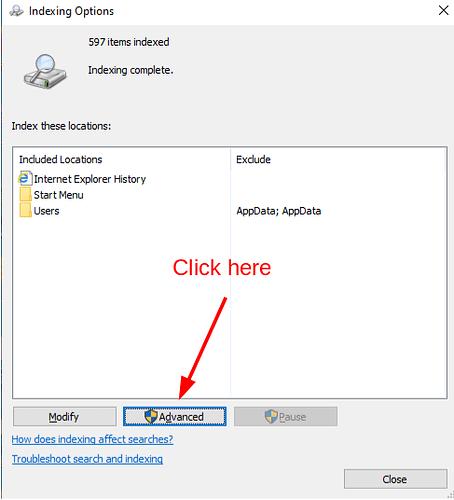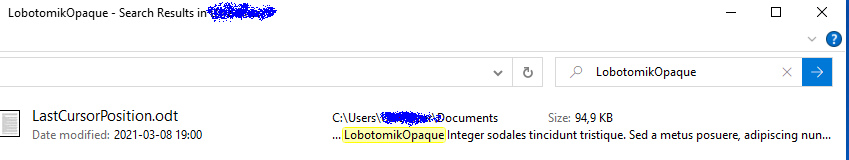I’m using Windows 10 and I have many .odt files of Writer.
How can I search for certain text through all of these files?
Searching files is usually a function provided by the Operating System. Does the Windows 10 file manager have the tool you are looking for? If not, I suggest checking the MajorGeeks website for an enhanced file manager to do this.
Thank you for response!
.odt - is a binary file format.
I’ve tried to search in odt-files with Explorer search dialog, and also with Total commander search - there is no matches.
I wonder if Libreoffice has embedded tools for such kind of searching.
.odt - is a binary file format.
Yes, however it is a ZIP and that can be indexed by means of Windows - see my answer.
This is a reported bug (130320), but there is no activity to fix it since at least feb 2020.
It is a pity, because it almost works: if you simply rename your .odt file to .sxw, it will be immediately indexed by Windows, zipped or not, and will appear in file browser searches.
Hello,
I wonder if Libreoffice has embedded tools for such kind of searching.
Of course not - LibreOffice is neither a file manager nor an indexing system (won’t read all the bad comment about LibreOffice, if it would index your system). However - the last statement mentions two components, which support that.
- File Manager: File Explorer (aka Windows Explorer) on Windows
- Indexing Service in Windows 10 (see
Windows -> Settings -> Search -> Searching Windows -> Link: Advanced Search Indexer Settings. If you click that link you get the following dialog:
And in the following dialog assure that all Opendocument Format Filter entries are selected and optionIndex Properties and File Contentsis selected (this is not the default)
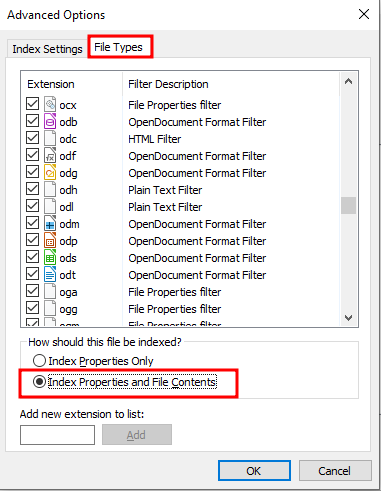
Now you should be able to search for content in Windows File Explorer.
Further Reading: Search indexing in Windows 10: FAQ
Hope that helps.
Thank you!
I have odt indexing enabled by default.
Finaly I’ve found a solution - I just opened File Explorer, made search, then opened Search tab details in top menu, and enabled “Advanced options - File contents” checkbox, then repeat search.
It looks like that - https://i.ibb.co/Qj208QL/image-2021-02-05-102836.png
Thank you, Opaque. I think the problem is with LibreOffice, and there is a bug reported for longer than a year (130320). Windows chokes on .odt files, but if you rename them to .sxw (I don’t mean export, just rename), then it indexes them immediately.