When I use notes view I can add the notes and see both the slide information on top and the notes information on the bottom. But when I change to slideshow view, I can’t see my notes, just the information pane.
Hi. You are going to need two screens,or a screen and a projector, to see both the notes screen and the slideshow.
Click View > Notes, then Slideshow > Start from First Slide. This slide and the next slide will appear on the computer and the slideshow on the projector, or the secondary screen. The see the notes, click the Notes icon on the first screen.
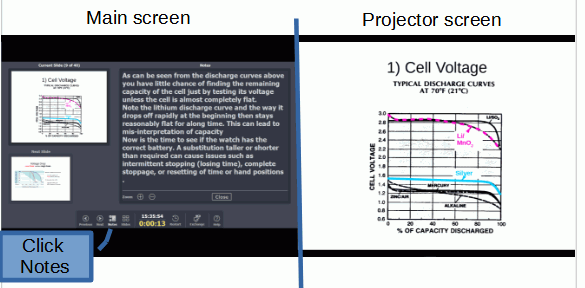
Or you could use the Impress Remote app on your android phone to read the notes with a normal slideshow. It takes a little longer to set up the Impress Remote app first time. Cheers, Al
