how do I select & copy a (rectangular) portion of an image to the clipboard?
Select the image, choose menu Format - Image - Crop (also found in the context menu), use the cropping handles to resize as desired, and unselect the image.
If you copy and paste this image in another program (e.g. GIMP, Inkscape, XnView) or in Writer, you will get only the resized image.
If you paste it on a Calc, Impress, or Draw instance you will get the original cropped image: You can uncrop it (choose menu Format - Image - Crop). If you need only the cropped portion: paste a copy of the cropped image, choose menu Shape - Convert - To Curve, and choose menu Shape - Convert - To Bitmap (also found in the context menu).
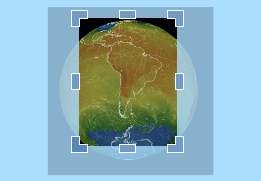
LibreOffice Help on Crop.
Tested with LibreOffice 6.4.7.2 (x86); OS: Windows 6.1.
Add Answer is reserved for solutions. If you think the answer is not satisfactory, add a comment below, or click edit (below your question) to add more information. Thanks.
Check the mark (![]() →
→ ![]() ) to the left of the answer that solves your question.
) to the left of the answer that solves your question.
If the answer helped you, you can mark the up arrow (![]() ) that is on the left (to vote, you need to have karma of at least 5).
) that is on the left (to vote, you need to have karma of at least 5).
