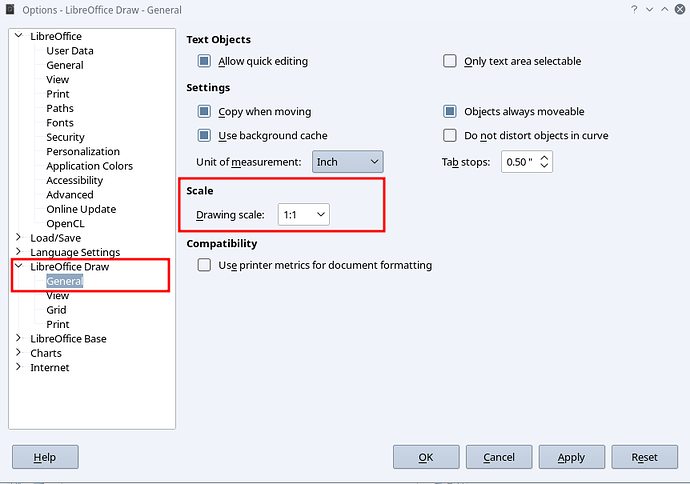Under Tools-Options, there is no header for Draw
Are you saying the options section “LibreOffice Draw” is missing? (It should be next after Language Settings.) Assuming you are thinking (correctly) that the relevant option is there, the title is misleading, because the problem is that your options dialog is broken.
Note that options for Draw are only shown when a Draw document is open.
After the Language, I have a line then AutoCorrect Options.
Hello,
as @mikekaganski already mentioned - the options are only available, if a draw document is open (i.e. draw is started). So just open draw and then you should be able to Tools -> Options - LibreOffice Draw -> General - Cat: Scale and set Drawing scale as per following image: