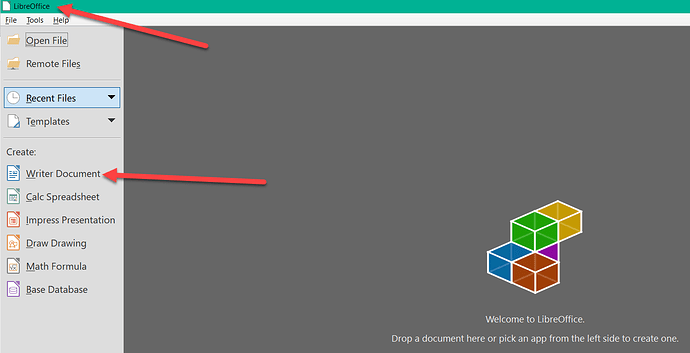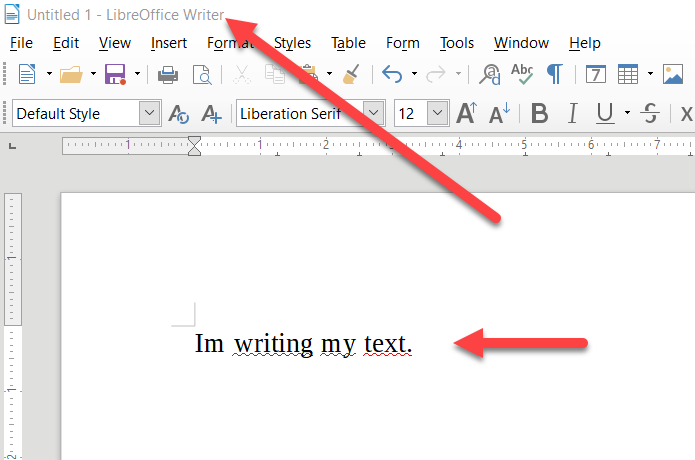I want to add several pages in stead of adding a page at a time…I want the pages to number consecutively till end of the book
Are you using LibreOffice Write?
Could you explain better what you’re not able to do? In Writer, pages are added when you add more text and it does not fit in the previous page…
As @alesarrett suggested, just keep typing. The new pages are added as necessary. And after you have typed many pages, you will probably want to start a new chapter on a new page. Use menu Insert → Page Break. It helps, as @Hrbrgr suggested, to read the manual. Experimentation is encouraged and can also provide a learning experience.
LibreOffice consists of several modules.
One module is Writer.
Open LibreOffice by double-clicking the LibreOffice program icon.
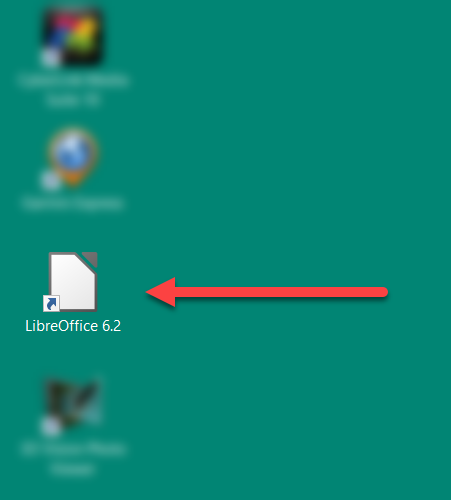
Then LibreOffice opened, on the left side, click Writer.
+++++++++++++++++++++++++++++++++++++++++++++++++++++++++++++
Writer opens. Now you can start writing.
When you’re at the bottom of the first page, keep writing. LibreOffice automatically gives you as many pages as you write.
To format your pages, paragraphs, use the styles (sidebar, F11). You can use style sheets for left and right pages so that the left and right page numbering is correctly placed.
Please note my comment above with the reference to the documentation.
If my answer has solved your problem, please click on the checkmark ✓ in the circle ![]() to the left of the answer and click on the arrow ^ for upvote. This will tell the community that the question has been answered correctly.
to the left of the answer and click on the arrow ^ for upvote. This will tell the community that the question has been answered correctly.
With me Windows 10 Home; Version 1903; 64-Bit | LibreOffice, Version: 6.2.5.2 (x64).
Unless you selected otherwise during installing, Writer is installed when you install Libre Office. On Windows, it can be run by selecting it from the Start menu, or you can use the “Libre Office” shortcut that is created on your Desktop and then clicking on “Writer Document”.
If you can’t see the shortcuts, or menu items to do this, you should think about reinstalling Libre Office, and just accepting the default options. As I say, it’s installed by default, so if it isn’t there, you’ve somehow changed how it was installed during setup.
Ctrl+Enter.