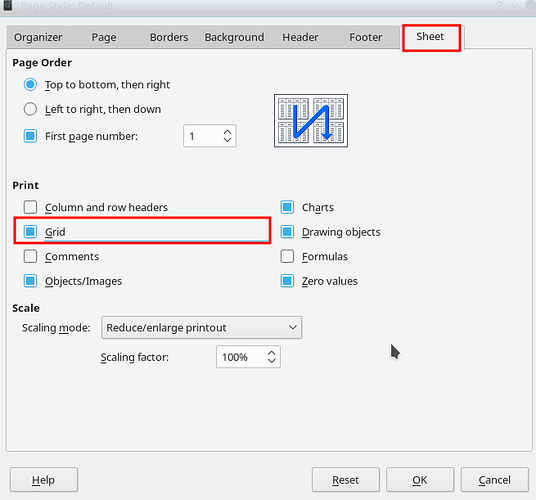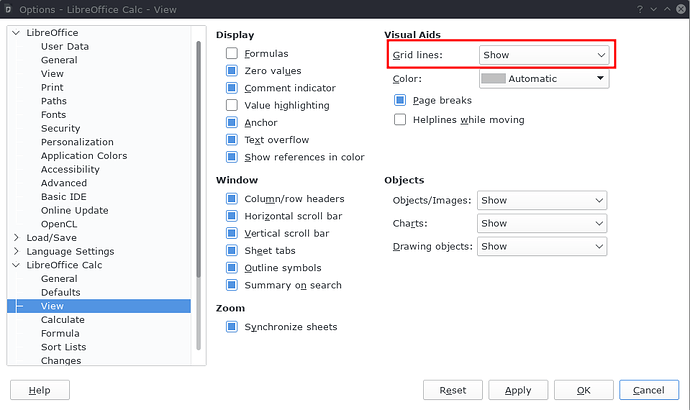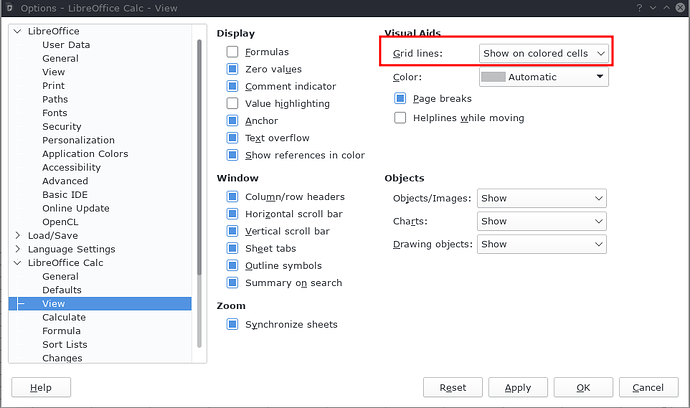this seems like it should be simple but I can’t seem to be able to find a way.
Thanks, I got it for PRINT; I can’t find anything for SHOW; not sure where you are getting this sheet with DISPLAY, WINDOW, ZOOM, VISUAL AIDS, OBJECTS. When I click view I don’t get that sheet. I get one that says view gridlines, and one that says gridlines and helplines, but clicking on them doesn’t do anything.
Obviously you did not read the link provided: LibreOffice Help - View
Menu Tools -> Options or if you are on macOS: LibreOffice -> Preferences
Alternatively:
Menu View -> [x] View Grid Lines
> I get one that says view gridlines, and one that says gridlines and helplines, but clicking on them doesn't do anything.
Grid lines are invisible if you set a background color to cells unless you change Tools -> Options LibreOffice Calc ->View -> Option: Grid lines to Show on colored cells:
You’re right. I didn’t make the connection. Found it now and it works. Thanks much. It still seems like it should be much simpler. I would think most people using spreadsheets would like to have the gridlines show when preparing and when desiring a printed version. Maybe I’m old school. Thanks again.
Please do **not** use *Add Answer* if you actually don't answer a question but commenting an answer or responding to another user’s comment. Please use ***add a comment*** for that purpose. Thanks in advance …
If the answer works for you, please consider to click the check mark ( ) next to the answer. Thanks in advance …
) next to the answer. Thanks in advance …
I would think most people using spreadsheets would like to have the gridlines show when preparing and
That’s why it is the default to show grid lines. So nobody can tell, how you or your template made 'em disappear. Printing is a different story and personally - I don’t want 'em to be printed.