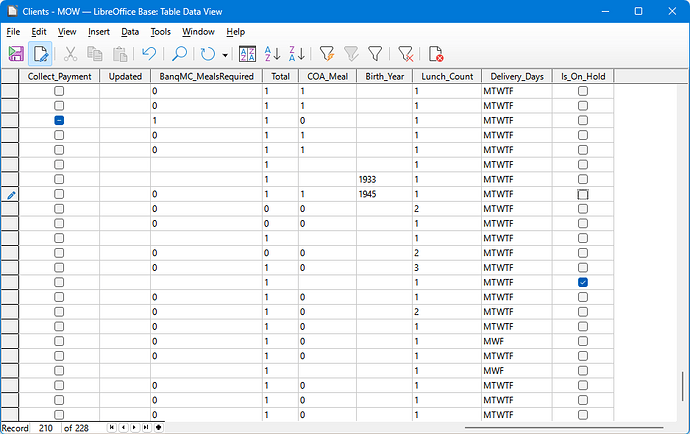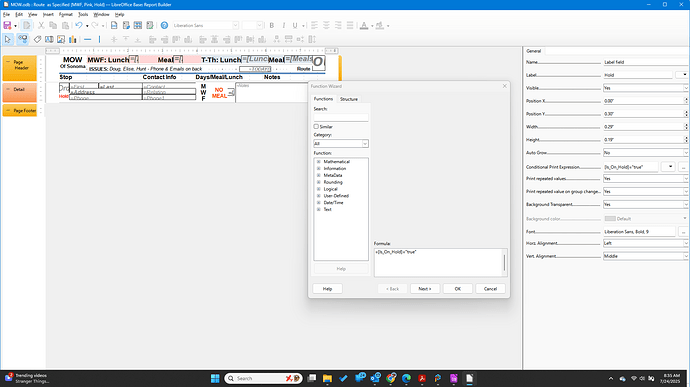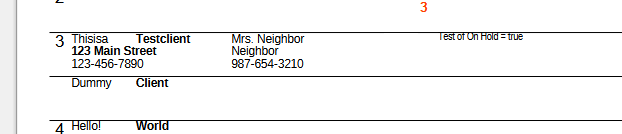I have a report based on a table. The table has a Boolean field, Is_On_Hold.
I specify a label field with a conditional print expression of [Is_On_Hold]=“true” (per the Base documentation).
The label field does not print, even for rows for which Is_On_Hold is true.
What am I doing wrong?
Charles