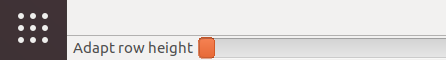The file is “heavy” because it contains many array formulas on a separate sheet. Let me explain: this is a data analysis sheet. And the processes of data input (on other sheets) and their analysis are separated by time (no simultaneous need). I don’t access this sheet very often, and if required, it is recalculated within 10 seconds. When you load a document, Calc makes adjustments to the height of the rows, which is time-consuming. How do I skip this step? But in this case the array formulas are recalculated. And this step appears, as it seemed to me, as the volume of calculations grows, rather than any need for row ajusting (fitting).
This solution of @hanya does not provide a significant benefit (link). Or maybe I didn’t understand something.
Since the file must be opened from Calc (which is not always convenient), and although the unnecessary row-ajusting step is skipped, the array formulas are not recalculated, and there is a delay when accessing the sheet with formulas.
Ideally, I want to skip row ajusting and not have to recalculate the array formulas when loading to speed up the process. However, Calc uses a different term for the described procedure: “adapt row height”. Whether there is a difference between the words “adapt”, “ajust”, “fit”, I don’t know. But as I could see, not only is this step skipped, but the formulas are not recalculated (see the @hanya’s solution).
But I guess my question is clear: How do you skip it all?
Perhaps such documents should be split into two separate documents and then you have to link to an external file. Or how? I want to carry all mine with me (in one file). And there’s nothing to stop it, except Calc’s desire to do unnecessary work.